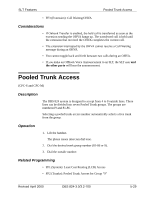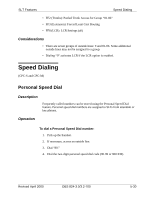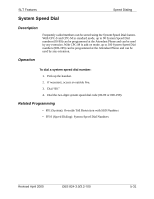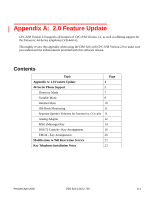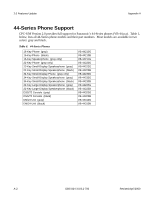Panasonic VB42050 VB42050 User Guide - Page 234
SLT Features, Pooled Trunk Access, Revised April 2000, DBS 824-3.0/3.2-700
 |
View all Panasonic VB42050 manuals
Add to My Manuals
Save this manual to your list of manuals |
Page 234 highlights
SLT Features Pooled Trunk Access • FF3 (Extension): Call Waiting/OHVA Considerations • If Onhook Transfer is enabled, the held call is transferred as soon as the extension sending the OHVA hangs up. The transferred call is held until the extension that received the OHVA completes the current call. • The extension interrupted by the OHVA cannot receive a Call Waiting message during an OHVA. • You cannot toggle back and forth between two calls during an OHVA. • If you make an Offhook Voice Announcement to an SLT, the SLT user and the other party will hear the announcement. Pooled Trunk Access (CPC-S and CPC-M) Description The DBS 824 system is designed to accept from 4 to 8 outside lines. These lines can be divided into seven Pooled Trunk groups. The groups are numbered 9 and 81-86. Selecting a pooled trunk access number automatically selects a free trunk from the group. Operation 1. Lift the handset. The phone issues intercom dial tone. 2. Dial the desired trunk group number (81-86 or 9). 3. Dial the outside number. Related Programming • FF1 (System): Least Cost Routing (LCR) Access • FF2 (Trunks): Pooled Trunk Access for Group "9" Revised April 2000 DBS 824-3.0/3.2-700 5-29