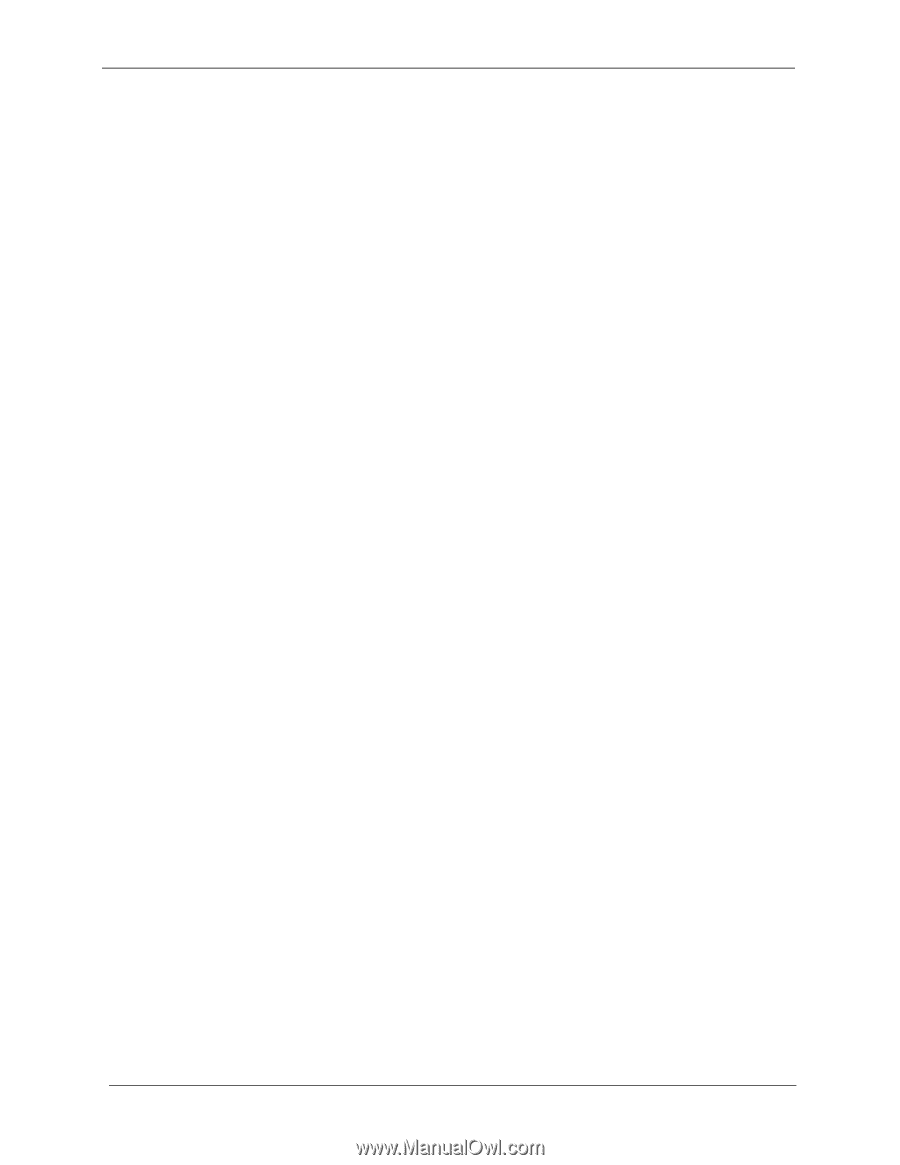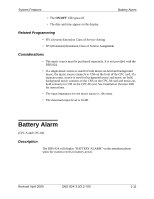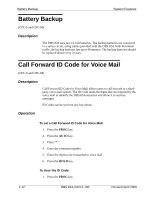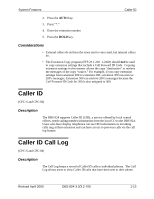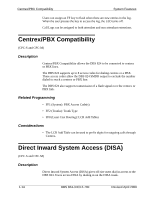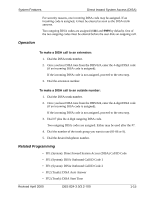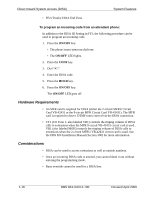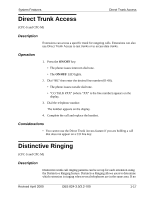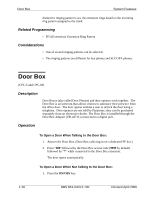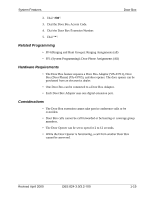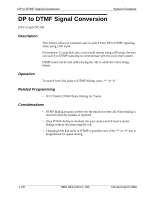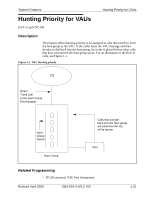Panasonic VB42050 VB42050 User Guide - Page 33
Hardware Requirements, Considerations, Direct Inward System Access DISA, System Features - installation manual
 |
View all Panasonic VB42050 manuals
Add to My Manuals
Save this manual to your list of manuals |
Page 33 highlights
Direct Inward System Access (DISA) System Features • FF2 (Trunk): DISA End Time To program an incoming code from an attendant phone: In addition to the DISA ID Setting in FF1, the following procedure can be used to program an incoming code. 1. Press the ON/OFF key. • The phone issues intercom dial tone. • The ON/OFF LED lights. 2. Press the CONF key. 3. Dial "#7." 4. Enter the DISA code. 5. Press the HOLD key. 6. Press the ON/OFF key. The ON/OFF LED goes off. Hardware Requirements • An MFR card is required for DISA (either the 2-circuit MFRU Circuit Card VB-42431 or the 8-circuit MFR Circuit Card VB-43431). The MFR card is required to detect DTMF tones entered via the DISA connection. • CT1 (CO Tone 1; also labeled VR1) controls the ringing volume of DISA calls to extensions when the MFR 8-circuit VB-43431 circuit card is used.. VR1 (also labeled MOH) controls the ringing volume of DISA calls to extensions when the 2-circuit MFRU VB-42431 circuit card is used. See the DBS 824 Installation Manual (Section 300) for more information. Considerations • DISA can be used to access extensions as well as outside numbers. • Once an incoming DISA code is entered, you cannot blank it out without entering the programming mode. • Busy override cannot be used for a DISA line. 1-16 DBS 824-3.0/3.2-700 Revised April 2000