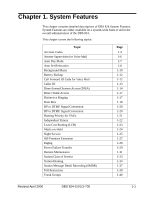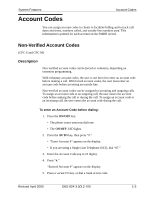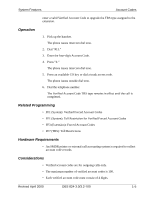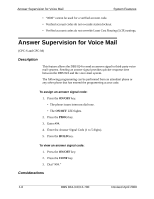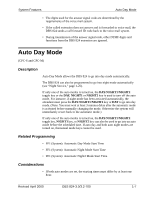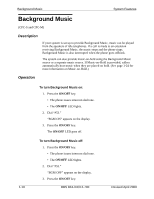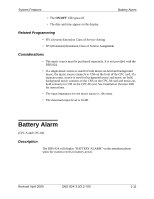Panasonic VB42050 VB42050 User Guide - Page 23
Answer Supervision for Voice Mail
 |
View all Panasonic VB42050 manuals
Add to My Manuals
Save this manual to your list of manuals |
Page 23 highlights
Answer Supervision for Voice Mail System Features • "0000" cannot be used for a verified account code. • Verified account codes do not override station lockout. • Verified account codes do not override Least Cost Routing (LCR) settings. Answer Supervision for Voice Mail (CPC-S and CPC-M) Description This feature allows the DBS 824 to send an answer signal to third-party voice mail systems. Sending an answer signal provides quicker response time between the DBS 824 and the voice mail system. The following programming can be performed from an attendant phone or any other phone that has entered the programming access code. To assign an answer signal code: 1. Press the ON/OFF key. • The phone issues intercom dial tone. • The ON/OFF LED lights. 2. Press the PROG key. 3. Enter #94. 4. Enter the Answer Signal Code (1 to 5 digits). 5. Press the HOLD key. To view an answer signal code: 1. Press the ON/OFF key. 2. Press the CONF key. 3. Dial "#94." Considerations 1-6 DBS 824-3.0/3.2-700 Revised April 2000