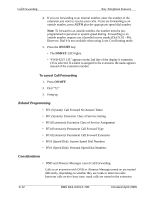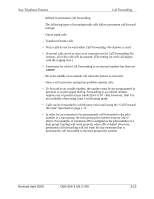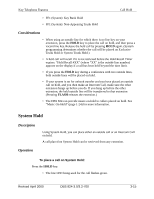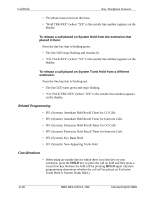Panasonic VB42050 VB42050 User Guide - Page 99
ON/OFF, DND/CF, To cancel Call Forwarding
 |
View all Panasonic VB42050 manuals
Add to My Manuals
Save this manual to your list of manuals |
Page 99 highlights
Call Forwarding Key Telephone Features 4. If you are forwarding to an internal number, enter the number of the extension you want to receive your calls. If you are forwarding to an outside number, press AUTO plus the appropriate speed dial number. Note: To forward to an outside number, the number must be preprogrammed in personal or system speed dialing. Forwarding to an outside number requires use of pooled access trunks (Dial 9, 81 - 86). However, Dial 9 is not available when using Least Cost Routing mode. 5. Press the ON/OFF key. • The DND/CF LED lights. • "FWD-EXT 135" appears on the 2nd line of the display if extension 135 is selected. If a name is assigned to the extension, the name appears instead of the extension number. To cancel Call Forwarding 1. Press ON/OFF. 2. Dial "72." 3. Hang up. Related Programming • FF1 (System): Call Forward No Answer Timer • FF1 (System): Extension Class of Service Setting • FF3 (Extension): Extension Class of Service Assignment • FF3 (Extension): Permanent Call Forward Type • FF3 (Extension): Permanent Call Forward Extension • FF10 (Speed Dial): System Speed Dial Numbers • FF10 (Speed Dial): Personal Speed Dial Numbers Considerations • DND and Absence Messages cancel Call Forwarding. Calls to an extension with DND or Absence Message turned on are treated differently, depending on whether they are trunk or intercom calls: Intercom calls receive busy tone; trunk calls are routed to the extension 3-12 DBS 824-3.0/3.2-700 Revised April 2000