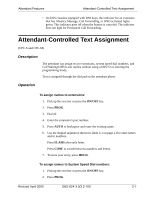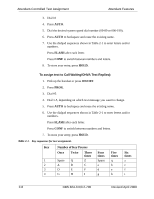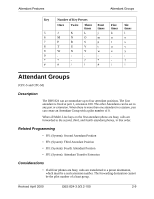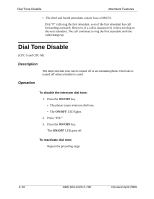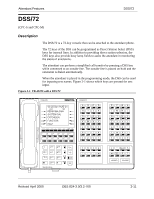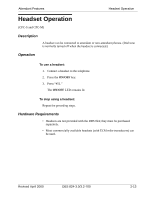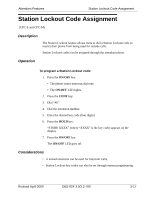Panasonic VB42050 VB42050 User Guide - Page 77
Related Programming, Hardware Requirements, Attendant Position, DSS/72 Assignments
 |
View all Panasonic VB42050 manuals
Add to My Manuals
Save this manual to your list of manuals |
Page 77 highlights
DSS/72 Related Programming • FF3 (Extensions): Terminal Type Hardware Requirements Table 2-2. DSS/72 maximums Attendant Position DSS/72 Assignments Attendant 1 DSS/72 DSS/72 Attendant Features Attendant 2 DSS/72 DSS/72 Attendant 3 Attendant 4 The DSS/72 cannot be assigned. The DSS/72 cannot be assigned. • The DSS key LED informs the attendant of the status of assigned extensions. The LED lights red when the extension is busy and green when Absence Message, Call Waiting, or DND is activated. • Pressing a DSS key while connected to an outside line places the line on hold. 2-12 DBS 824-3.0/3.2-700 Revised April 2000

DSS/72
Attendant Features
2-12
DBS 824-3.0/3.2-700
Revised April 2000
Related Programming
•
FF3 (Extensions): Terminal Type
Hardware Requirements
Table 2-2. DSS/72 maximums
•
The DSS key LED informs the attendant of the status of assigned
extensions. The LED lights red when the extension is busy and green when
Absence Message, Call Waiting, or DND is activated.
•
Pressing a DSS key while connected to an outside line places the line on
hold.
Attendant Position
DSS/72 Assignments
Attendant 1
Attendant 2
Attendant 3
The DSS/72 cannot be assigned.
Attendant 4
The DSS/72 cannot be assigned.
DSS/72
DSS/72
DSS/72
DSS/72