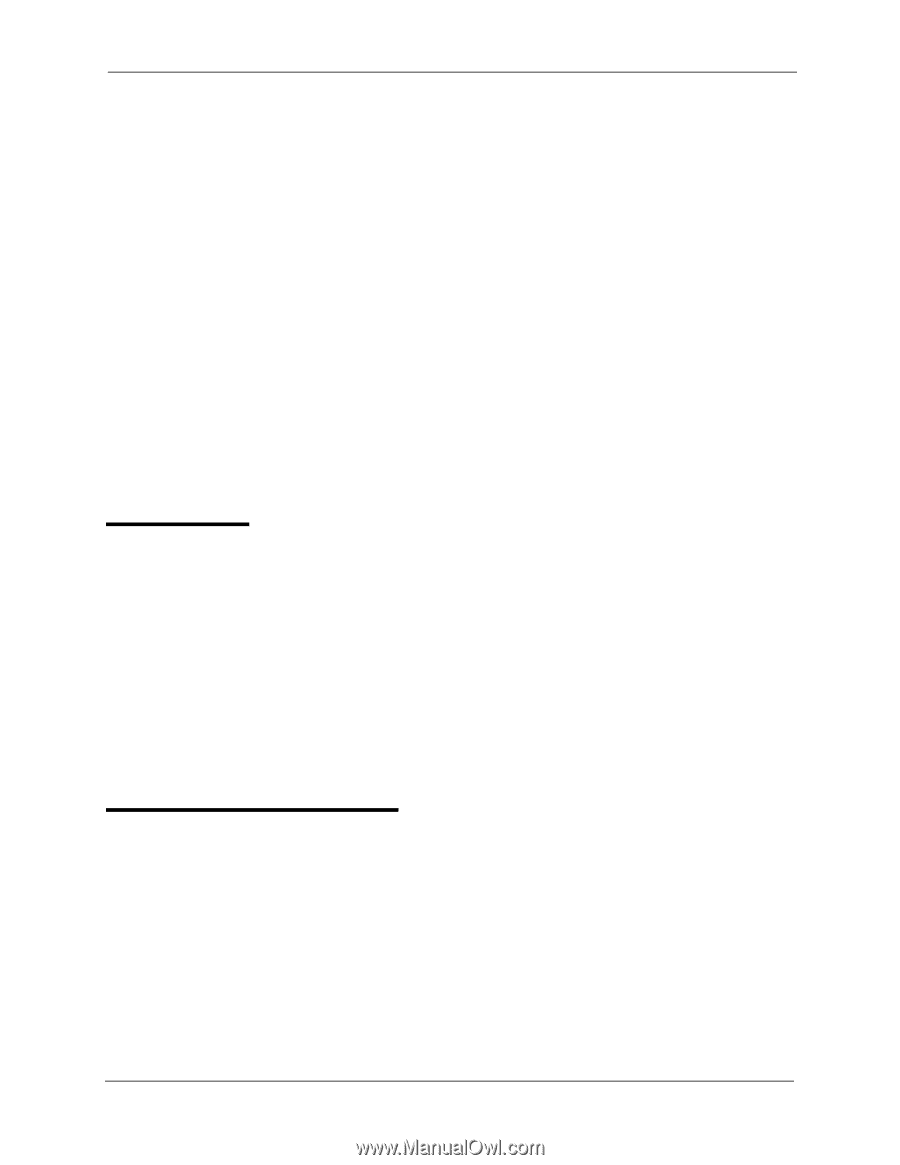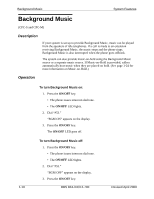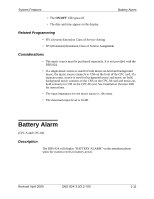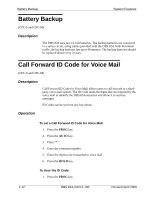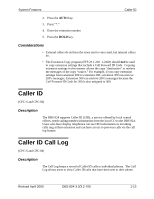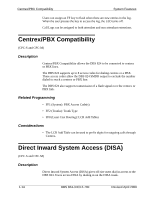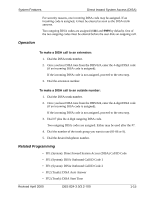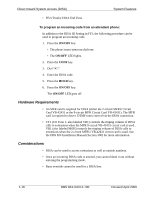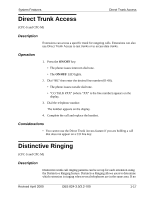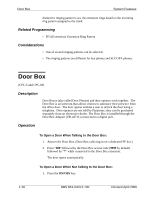Panasonic VB42050 VB42050 User Guide - Page 30
Caller ID, Caller ID Call Log
 |
View all Panasonic VB42050 manuals
Add to My Manuals
Save this manual to your list of manuals |
Page 30 highlights
System Features Caller ID 2. Press the AUTO key. 3. Press "*." 4. Enter the extension number. 5. Press the HOLD key. Considerations • External callers do not hear the tones sent to voice mail, but internal callers do. • The Extension Copy program (FF9 2# 1-24# 1-24##) should not be used to copy extension settings that include a Call Forward ID Code. Copying extension settings in this manner allows the copy "destination" to retrieve the messages of the copy "source." For example, if you copy extension settings from extension 200 to extension 300, extension 300 can retrieve 200's messages. Extension 300 can retrieve 200's messages because the Call Forward ID Code for 200 is also assigned to 300. Caller ID (CPC-S and CPC-M) Description The DBS 824 supports Caller ID (CID), a service offered by local central offices, sends calling number information from the local CO to the DBS 824. Users who have display telephones can see CID information as incoming calls ring at their extension and can have access to previous calls via the call log feature. Caller ID Call Log (CPC-S and CPC-M) Description The Call Log keeps a record of Caller ID calls to individual phones. The Call Log allows users to view Caller ID calls that have been sent to their phone. Revised April 2000 DBS 824-3.0/3.2-700 1-13