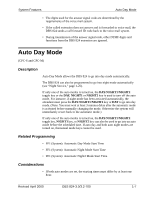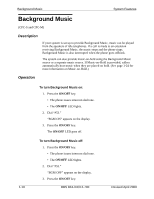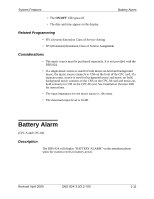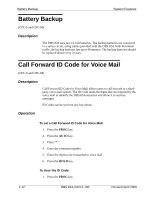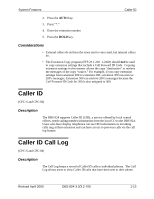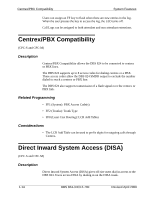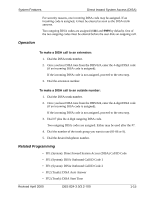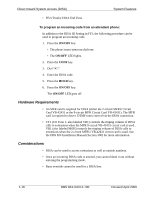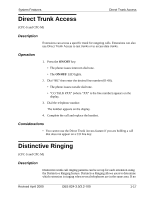Panasonic VB42050 VB42050 User Guide - Page 29
Battery Backup, Call Forward ID Code for Voice Mail
 |
View all Panasonic VB42050 manuals
Add to My Manuals
Save this manual to your list of manuals |
Page 29 highlights
Battery Backup System Features Battery Backup (CPC-S and CPC-M) Description The DBS 824 uses two 12-volt batteries. The backup batteries are connected in a series circuit, using cables provided with the DBS 824. With maximum traffic, the backup batteries last up to 40 minutes. The backup batteries should be replaced about every 3 years. Call Forward ID Code for Voice Mail (CPC-S and CPC-M) Description Call Forward ID Code for Voice Mail allows users to call forward to a thirdparty voice mail system. The ID Code sends the digits that are required by the voice mail to identify the DBS 824 extension and allow it to retrieve messages. ID Codes can be set from any key phone. Operation To set a Call Forward ID Code for Voice Mail: 1. Press the PROG key. 2. Press the AUTO key. 3. Press "*." 4. Enter the extension number. 5. Enter the digits to be forwarded to voice mail. 6. Press the HOLD key. To clear the ID Code: 1. Press the PROG key. 1-12 DBS 824-3.0/3.2-700 Revised April 2000