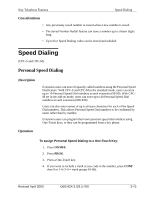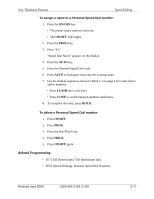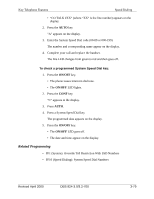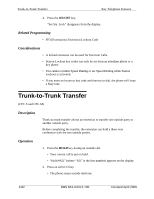Panasonic VB42050 VB42050 User Guide - Page 166
FF1 System: Override Toll Restriction With SSD Numbers, FF10 Speed Dialing: System Speed Dial Numbers
 |
View all Panasonic VB42050 manuals
Add to My Manuals
Save this manual to your list of manuals |
Page 166 highlights
Key Telephone Features Speed Dialing • "CO TALK #XX" (where "XX" is the line number) appears on the display. 2. Press the AUTO key. "A" appears on the display. 3. Enter the System Speed Dial code (00-89 or 000-199). The number and corresponding name appear on the display. 4. Complete your call and replace the handset. The line LED changes from green to red and then goes off. To check a programmed System Speed Dial key: 1. Press the ON/OFF key. • The phone issues intercom dial tone. • The ON/OFF LED lights. 2. Press the CONF key. "C" appears in the display. 3. Press AUTO. 4. Press a System Speed Dial key. The programmed data appears on the display. 5. Press the ON/OFF key. • The ON/OFF LED goes off. • The date and time appear on the display. Related Programming • FF1 (System): Override Toll Restriction With SSD Numbers • FF10 (Speed Dialing): System Speed Dial Numbers Revised April 2000 DBS 824-3.0/3.2-700 3-79