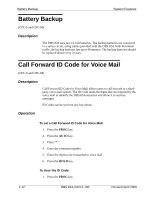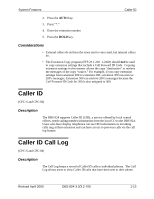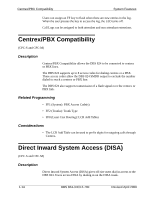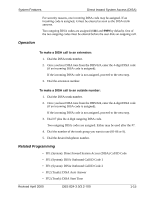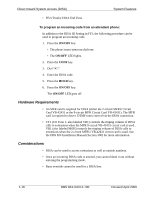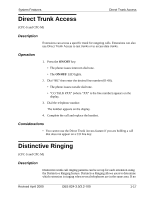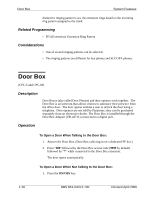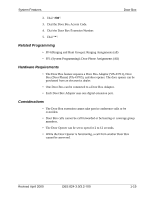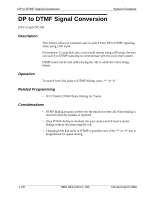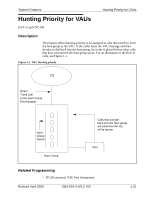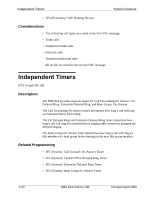Panasonic VB42050 VB42050 User Guide - Page 34
Direct Trunk Access, Distinctive Ringing
 |
View all Panasonic VB42050 manuals
Add to My Manuals
Save this manual to your list of manuals |
Page 34 highlights
System Features Direct Trunk Access Direct Trunk Access (CPC-S and CPC-M) Description Extensions can access a specific trunk for outgoing calls. Extensions can also use Direct Trunk Access to test trunks or to access data trunks. Operation 1. Press the ON/OFF key: • The phone issues intercom dial tone. • The ON/OFF LED lights. 2. Dial "88," then enter the desired line number (01-08). • The phone issues outside dial tone. • "CO TALK #XX" (where "XX" is the line number) appears on the display. 3. Dial the telephone number. The number appears on the display. 4. Complete the call and replace the handset. Considerations • You cannot use the Direct Trunk Access feature if you are holding a call that does not appear on a CO line key. Distinctive Ringing (CPC-S and CPC-M) Description Distinctive trunk call ringing patterns can be set up for each extension using the Distinctive Ringing feature. Distinctive Ringing allows users to determine which extension is ringing when several telephones are in the same area. If no Revised April 2000 DBS 824-3.0/3.2-700 1-17