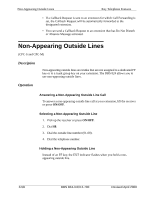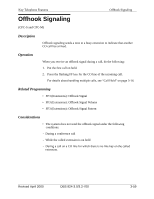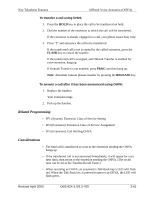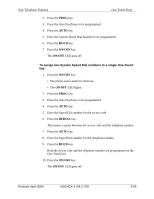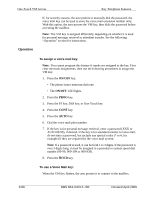Panasonic VB42050 VB42050 User Guide - Page 150
Enter the System Speed Dial Number to be programmed
 |
View all Panasonic VB42050 manuals
Add to My Manuals
Save this manual to your list of manuals |
Page 150 highlights
Key Telephone Features One-Touch Keys 2. Press the PROG key. 3. Press the One-Touch key to be programmed. 4. Press the AUTO key. 5. Enter the System Speed Dial Number to be programmed. 6. Press the HOLD key. 7. Press the ON/OFF key. The ON/OFF LED goes off. To assign two System Speed Dial numbers to a single One-Touch key: 1. Press the ON/OFF key. • The phone issues intercom dial tone. • The ON/OFF LED lights. 2. Press the PROG key. 3. Press the One-Touch key to be programmed. 4. Press the AUTO key. 5. Enter the Speed Dial number for the access code. 6. Press the REDIAL key. This inserts a pause between the access code and the telephone number. 7. Press the AUTO key. 8. Enter the Speed Dial number for the telephone number. 9. Press the HOLD key. Both the access code and the telephone number are programmed on the One-Touch key. 10. Press the ON/OFF key. The ON/OFF LED goes off. Revised April 2000 DBS 824-3.0/3.2-700 3-63