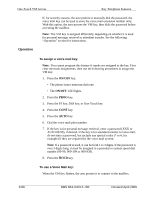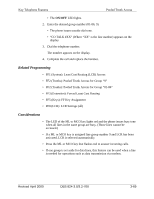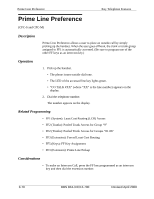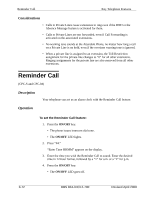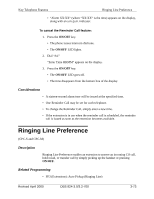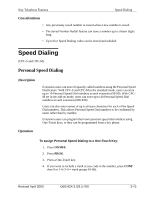Panasonic VB42050 VB42050 User Guide - Page 157
Prime Line Preference
 |
View all Panasonic VB42050 manuals
Add to My Manuals
Save this manual to your list of manuals |
Page 157 highlights
Prime Line Preference Key Telephone Features Prime Line Preference (CPC-S and CPC-M) Description Prime Line Preference allows a user to place an outside call by simply picking up the handset. When the user goes offhook, the trunk or trunk group assigned to FF1 is automatically accessed. (Be sure to program one of the other FF keys as an intercom key.) Operation 1. Pick up the handset. • The phone issues outside dial tone. • The LED of the accessed line key lights green. • "CO TALK #XX" (where "XX" is the line number) appears on the display. 2. Dial the telephone number. The number appears on the display. Related Programming • FF1 (System): Least Cost Routing (LCR) Access • FF2 (Trunks): Pooled Trunk Access for Group "9" • FF2 (Trunks): Pooled Trunk Access for Groups "81-86" • FF3 (Extension): Forced Least Cost Routing • FF5 (Keys): FF Key Assignment • FF3 (Extension): Prime Line Pickup Considerations • To make an Intercom Call, press the FF key programmed as an intercom key and then dial the extension number. 3-70 DBS 824-3.0/3.2-700 Revised April 2000