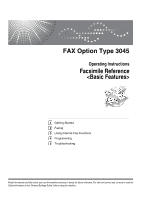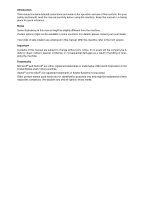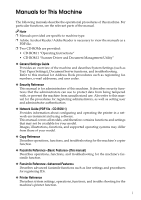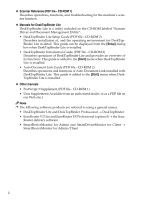iii
TABLE OF CONTENTS
Manuals for This Machine
......................................................................................
i
NOTICE
...................................................................................................................
1
Important Safety Instructions
...............................................................................
3
Caution
.......................................................................................................................
3
How to Read This Manual
.....................................................................................
4
Symbols
.....................................................................................................................
4
Names of Major Functions
.........................................................................................
5
1. Getting Started
Control Panel
..........................................................................................................
7
Reading the Display
...................................................................................................
9
Reading the display panel and using keys
............................................................
10
User Authentication
..................................................................................................
12
User Code Authentication (using the control panel)
..............................................
12
User Code Authentication (using a printer driver)
.................................................
12
Login (using the control panel)
..............................................................................
12
Log off (using the control panel)
............................................................................
13
Login (using a printer driver)
..................................................................................
13
Login (using a Web browser)
.................................................................................
13
Log off (using a Web browser)
..............................................................................
13
2. Faxing
Placing Originals
..................................................................................................
15
Setting a Scan Area
.................................................................................................
17
Transmission Modes
...........................................................................................
20
Switching between Memory Transmission and Immediate Transmission
................
20
Memory Transmission
.........................................................................................
21
Canceling a Memory Transmission
....................................................................
25
Before the Original Is Scanned
................................................................................
25
While the Original Is Being Scanned
........................................................................
25
While the Original Is Being Transmitted
...................................................................
25
Before the Transmission Is Started
..........................................................................
26
Immediate Transmission
.....................................................................................
28
Canceling an Immediate Transmission
.............................................................
30
Before You Have Pressed the
{
Start
}
Key
...............................................................
30
After You Have Pressed the
{
Start
}
Key
..................................................................
30
Confirming Transmission
...................................................................................
31
Confirming on Display
..............................................................................................
31
Confirming by Report
...............................................................................................
31
Memory Transmission
...........................................................................................
31
Immediate Transmission
.......................................................................................
31
Confirming by E-mail
................................................................................................
31
Confirming by Report and E-mail
.............................................................................
32
Communication Result Report (Memory Transmission)
..........................................
32
Immediate TX Result Report (Immediate Transmission)
.........................................
33