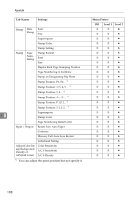Ricoh Aficio MP C3000 Security Guide - Page 202
You can view and change the setting., You can view the setting., You cannot view or specify
 |
View all Ricoh Aficio MP C3000 manuals
Add to My Manuals
Save this manual to your list of manuals |
Page 202 highlights
The Privilege for User Account Settings in the Address Book ❍ =You can view and change the setting. U =You can view the setting. - =You cannot view or specify the setting. Settings User Read-only Edit Edit / Delete User Administrator Registered User Full Control Registration No. U ❍ ❍ ❍ ❍ ❍ Key Display U ❍ ❍ ❍ ❍ ❍ Name U ❍ ❍ ❍ ❍ ❍ Select Title U ❍ ❍ ❍ ❍ ❍ Auth. Info User Code - - - ❍ - - Login User Name - - - ❍ ❍ - Login Password - - - ❍ *1 ❍ *1 - SMTP Authenti- - - - ❍ *1 ❍ *1 - cation Folder Authenti- U ❍ ❍ ❍ ❍ - cation LDAP Authenti- - - - ❍ *1 ❍ *1 - cation 8 Available Functions - - - ❍ U - Protection Use U Name as U U ❍ ❍ U Protection Code - - - ❍ *1 ❍ *1 - Protection U Object U U ❍ ❍ U Protect Dest.: Per- missions - - - ❍ ❍ ❍ for Us- ers/Groups Protect File(s): Per- missions - - - ❍ ❍ ❍ for Us- ers/Groups 193