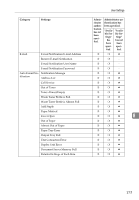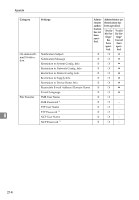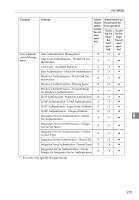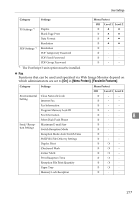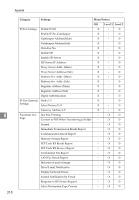Ricoh Aficio MP C3000 Security Guide - Page 226
Menu Protect, Facsimile Features
 |
View all Ricoh Aficio MP C3000 manuals
Add to My Manuals
Save this manual to your list of manuals |
Page 226 highlights
User Settings Category Settings PS Settings *1 PDF Settings *1 Duplex Blank Page Print Data Format Resolution Resolution PDF Temporary Password PDF Fixed Password PDF Group Password Menu Protect Off Level 1 Level 2 ❍ U U ❍ U U ❍ U U ❍ U U ❍ - - ❍ - - ❍ - - ❍ - - *1 The PostScript 3 unit option must be installed. ❖ Fax Functions that can be used and specified via Web Image Monitor depend on which administrators are set to [On] in [Menu Protect], [Facsimile Features]. Category Settings Environmental Setting Send/ Reception Settings Close Network Code Internet Fax Fax Information Program Memory Lock ID Fax Information Select Dial/Push Phone Maximum E-mail Size Switch Reception Mode Reception Mode Auto Switch Time SMTP RX File Delivery Settings Duplex Print Checkered Mark Center Mark Print Reception Time Reception File Print Quantity Paper Tray Memory Lock Reception Menu Protect Off Level 1 Level 2 ❍ - - ❍ - - ❍ - - ❍ - - ❍ - - 8 ❍ - - ❍ - - ❍ - - ❍ - - ❍ - - ❍ ❍ - ❍ ❍ - ❍ ❍ - ❍ ❍ - ❍ ❍ - ❍ ❍ - ❍ - - 217