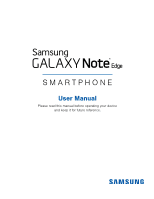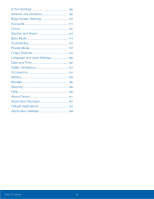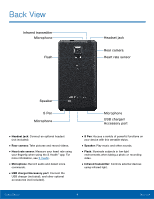Samsung Galaxy Note Edge User Manual - Page 5
Language and Input Settings, Backup and Reset - battery
 |
View all Samsung Galaxy Note Edge manuals
Add to My Manuals
Save this manual to your list of manuals |
Page 5 highlights
S Pen Settings 108 Motions and Gestures 109 Edge Screen Settings 110 Accounts 111 Cloud 112 Backup and Reset 113 Easy Mode 114 Accessibility 115 Private Mode 117 Finger Scanner 118 Language and Input Settings 120 Date and Time 122 Safety Assistance 123 Accessories 124 Battery 125 Storage 126 Security 128 Help 130 About Device 131 Application Manager 132 Default Applications 133 Application Settings 134 Table of Contents iv

iv
S Pen Settings
108²
............................................................
Motions and Gestures
............................................
109²
Edge Screen Settings
............................................
110²
Accounts
.........................................................................
111²
Cloud
................................................................................
112²
Backup and Reset
....................................................
113²
Easy Mode
....................................................................
114²
Accessibility
..................................................................
115²
Private Mode
................................................................
117²
Finger Scanner
...........................................................
118²
Language and Input Settings
............................
120²
Date and Time
............................................................
122²
Safety Assistance
.....................................................
123²
Accessories
..................................................................
124²
Battery
..............................................................................
125²
Storage
............................................................................
126²
Security
............................................................................
128²
Help
...................................................................................
130²
About Device
...............................................................
131²
Application Manager
...............................................
132²
Default Applications
................................................
133²
Application Settings
................................................
134²
Table of Contents