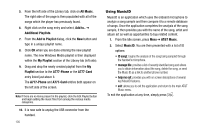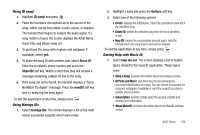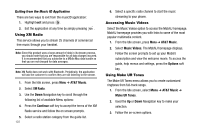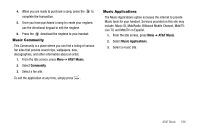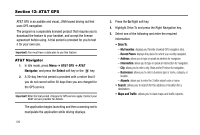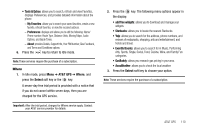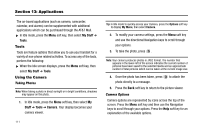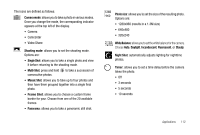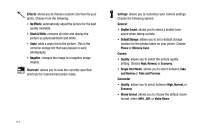Samsung SGH-A777 User Manual (user Manual) (ver.f6) (English) - Page 114
Tools & Extras, AT&T GPS, Where, Select, add free widgets, Eventful Events, My Favorites - price
 |
View all Samsung SGH-A777 manuals
Add to My Manuals
Save this manual to your list of manuals |
Page 114 highlights
• Tools & Extras: allows you to search, refresh and view Favorites, displays Preferences, and provides detailed information about the phone. - My Favorites: allows you to search your saved favorites, create a new favorite, refresh favorites, or view the received address. - Preferences: displays and allows you to edit the following: Name/ Phone number, Route Type, Distance Units, Moving Maps, Audio Options, and Guide Tones. - About: provides Details, Support Info, Your PIN Number, Give Feedback, and Terms and Conditions options. 6. Press the key to return to Idle mode. Note: These services require the purchase of a subscription. Where 1. In Idle mode, press Menu ➔ AT&T GPS ➔ Where, and press the Select soft key or the key. A seven-day free trial period is provided with a notice that if you do not cancel within seven days, then you are charged for the GPS service. Important!: After the trial period, charges for Where service apply. Contact your AT&T service provider for details. 2. Press the key. The following menu options appear in the display: • add free widgets: allows you to download and manage your widgets. • Starbucks: allows you to locate the nearest Starbucks. • Yelp: allows you to search for the address, phone numbers, and reviews of restaurants, shopping, arts and entertainment, and hotels and travel. • Eventful Events: allows you to search for in Music, Performing Arts, Sports, Single, Social, Food, Cuisine, Wine, and Family Fun categories. • GasBuddy: allows you research gas pricing in your area. • AccuWeather: allows you to check the local weather. 3. Press the Select soft key to choose your option. Note: These services require the purchase of a subscription. AT&T GPS 110