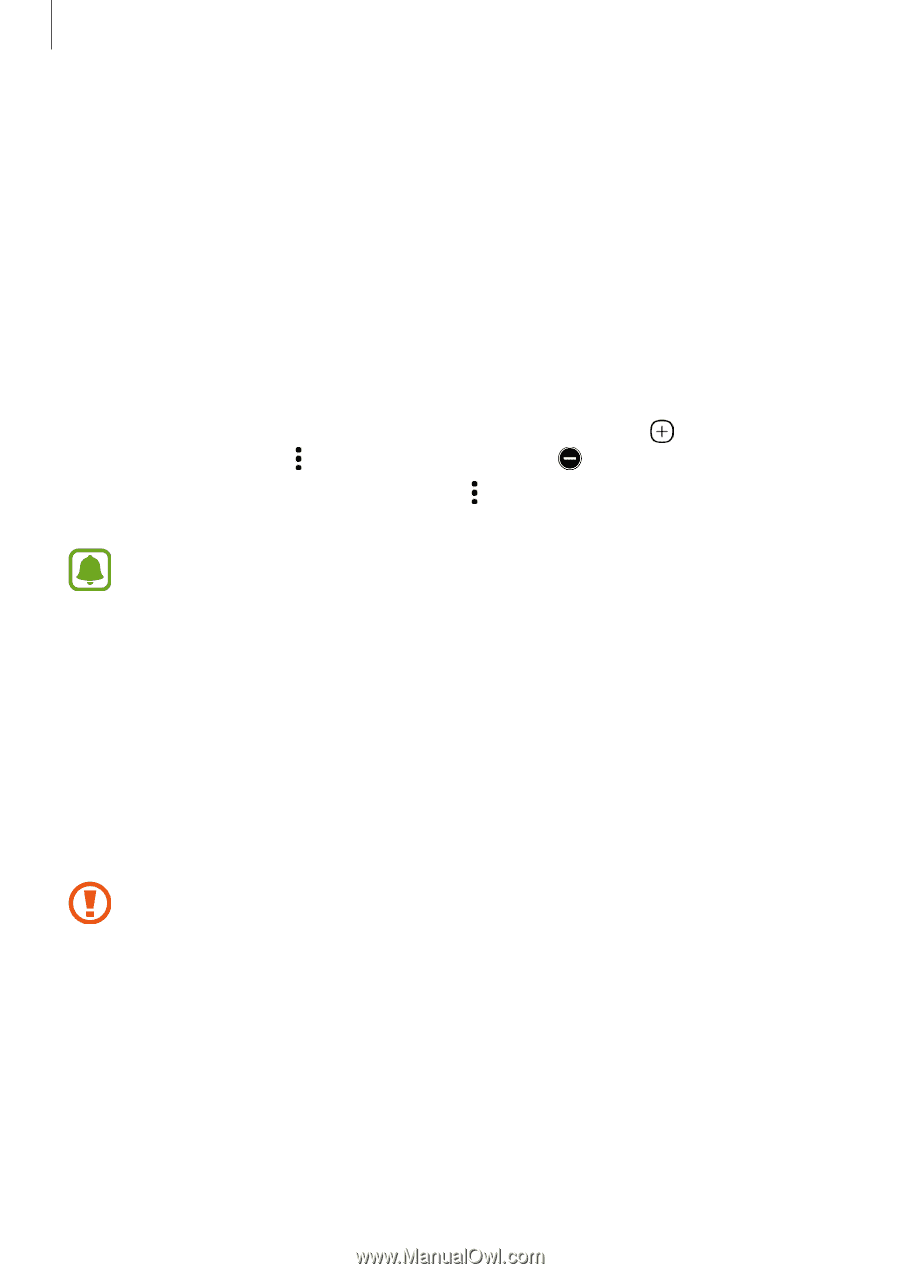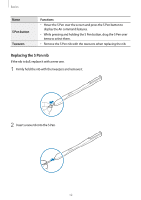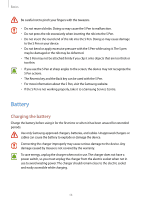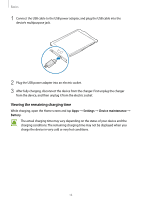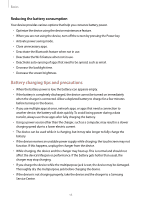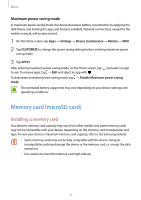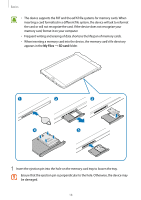Samsung SM-T820 User Manual - Page 17
Memory card (microSD card), Installing a memory card
 |
View all Samsung SM-T820 manuals
Add to My Manuals
Save this manual to your list of manuals |
Page 17 highlights
Basics Maximum power saving mode In maximum power saving mode, the device decreases battery consumption by applying the dark theme and limiting the apps and features available. Network connections, except for the mobile network, will be deactivated. 1 On the Home screen, tap Apps → Settings → Device maintenance → Battery → MAX. 2 Tap CUSTOMIZE to change the power saving settings before entering maximum power saving mode. 3 Tap APPLY. After entering maximum power saving mode, on the Home screen, tap and select an app to use. To remove apps, tap → Edit and select an app with . To deactivate maximum power saving mode, tap → Disable Maximum power saving mode. The estimated battery usage time may vary depending on your device settings and operating conditions. Memory card (microSD card) Installing a memory card Your device's memory card capacity may vary from other models and some memory cards may not be compatible with your device, depending on the memory card manufacturer and type. To view your device's maximum memory card capacity, refer to the Samsung website. • Some memory cards may not be fully compatible with the device. Using an incompatible card may damage the device or the memory card, or corrupt the data stored in it. • Use caution to insert the memory card right-side up. 17