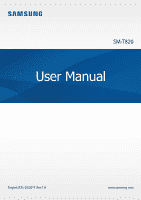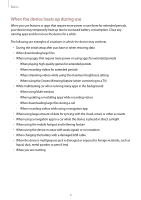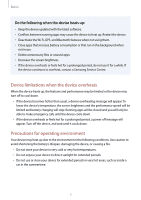Samsung SM-T820 User Manual - Page 2
Table of Contents - won t turn on
 |
View all Samsung SM-T820 manuals
Add to My Manuals
Save this manual to your list of manuals |
Page 2 highlights
Table of Contents Basics 4 Read me first 5 Helpful tips if your device heats up 8 Package contents 9 Device layout 13 Battery 17 Memory card (microSD card) 20 Turning the device on and off 21 Controlling the touchscreen 24 Home screen 29 Lock screen 31 Notification panel 33 Entering text 35 Screen capture 36 Opening apps 37 S Pen features 44 Secure Folder 47 Multi window 51 Samsung account 52 Transferring data from your previous device 55 Device and data management 57 QUICK CONNECT 60 Sharing features Applications 61 Installing or uninstalling apps 63 Contacts 66 Internet 67 Email 68 Camera 80 Gallery 84 Game Launcher 87 Samsung Notes 92 PEN.UP 94 Calendar 96 Samsung Flow 96 My Files 97 Clock 98 Calculator 98 Google apps 2

2
Table of Contents
Basics
4
Read me first
5
Helpful tips if your device heats up
8
Package contents
9
Device layout
13
Battery
17
Memory card (microSD card)
20
Turning the device on and off
21
Controlling the touchscreen
24
Home screen
29
Lock screen
31
Notification panel
33
Entering text
35
Screen capture
36
Opening apps
37
S Pen features
44
Secure Folder
47
Multi window
51
Samsung account
52
Transferring data from your previous
device
55
Device and data management
57
QUICK CONNECT
60
Sharing features
Applications
61
Installing or uninstalling apps
63
Contacts
66
Internet
67
Email
68
Camera
80
Gallery
84
Game Launcher
87
Samsung Notes
92
PEN.UP
94
Calendar
96
Samsung Flow
96
My Files
97
Clock
98
Calculator
98
Google apps