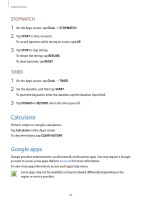Samsung SM-T820 User Manual - Page 94
Calendar, Viewing artwork, Introduction, Creating events
 |
View all Samsung SM-T820 manuals
Add to My Manuals
Save this manual to your list of manuals |
Page 94 highlights
Applications Viewing artwork Select a post you want to view. While viewing artwork, you can add comments or set it as a favourite. You can also download artwork or set one as your wallpaper. Set the artwork as a favourite. View comments and add a comment. View the users who like the artwork. Repost the artwork. To download artwork, tap → Save artwork. Downloaded artwork will be saved in Gallery. You can only download artwork permitted by owners. Calendar Introduction Manage your schedule by entering upcoming events or tasks in your planner. Creating events 1 Tap Calendar on the Apps screen. 2 Tap or double-tap a date. If the date already has saved events or tasks in it, tap the date and tap . 94

Applications
94
Viewing artwork
Select a post you want to view. While viewing artwork, you can add comments or set it as a
favourite. You can also download artwork or set one as your wallpaper.
View the users who like the
artwork.
Set the artwork as a favourite.
Repost the artwork.
View comments and add a
comment.
To download artwork, tap
→
Save artwork
. Downloaded artwork will be saved in
Gallery
.
You can only download artwork permitted by owners.
Calendar
Introduction
Manage your schedule by entering upcoming events or tasks in your planner.
Creating events
1
Tap
Calendar
on the Apps screen.
2
Tap
or double-tap a date.
If the date already has saved events or tasks in it, tap the date and tap
.