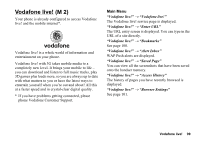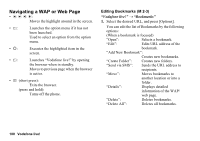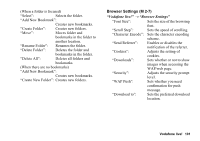Sharp 880SH User Guide - Page 105
My Items, Pictures, M 6-1
 |
View all Sharp 880SH manuals
Add to My Manuals
Save this manual to your list of manuals |
Page 105 highlights
My Items (M 6) My Items contains all your pictures, music and videos. Also included in My Items are Text Templates. You can also transmit pictures, sounds and video clips via Bluetooth wireless technology to other Bluetooth-enabled devices. Pictures (M 6-1) Pictures that are taken by your phone's camera or images that are downloaded from mobile Internet sites can be viewed, edited and organised. Viewing Pictures "My Items" → "Pictures" 1. Select the file you wish to view. The selected picture is displayed. Note • To switch between viewing handset or memory card content, select the first item in the options menu. Tip • You can scroll through your pictures with P and R. • To change the default view of pictures (list or grid), press [Options], select "Manage Items" and then select "Change List View". Using Images as Wallpaper "My Items" → "Pictures" 1. Highlight the file you wish to use as wallpaper. 2. Press [Options] and select "Set as Wallpaper". Editing Pictures "My Items" → "Pictures" 1. Highlight the file you wish to edit. 2. Press [Options] and select "Edit". 3. Select "Picture Editor" or "Composite". 4. Select the desired option. Note • "Picture Editor" may not be available depending on the original picture and copyright issued. 104 My Items