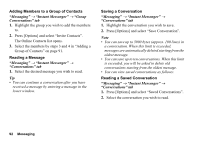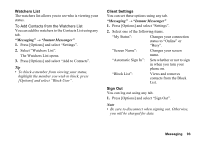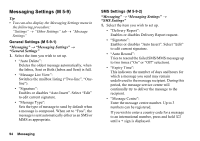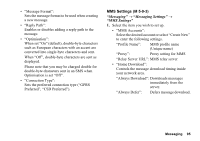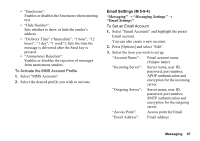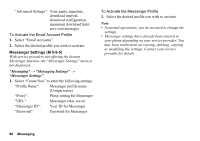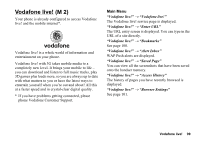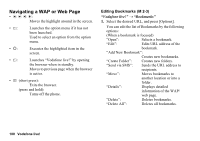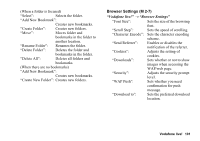Sharp 880SH User Guide - Page 98
Email Settings, M 5-9-4, Messaging, Messaging Settings
 |
View all Sharp 880SH manuals
Add to My Manuals
Save this manual to your list of manuals |
Page 98 highlights
• "Emoticons": Enables or disables the Emoticons when entering text. • "Hide Number": Sets whether to show or hide the sender's address. • "Delivery Time" ("Immediate", "1 hour", "12 hours", "1 day", "1 week"): Sets the time the message is delivered after the Send key is pressed. • "Anonymous Rejection": Enables or disables the rejection of messages from anonymous senders. To Activate the MMS Account Profile 1. Select "MMS Accounts". 2. Select the desired profile you wish to activate. Email Settings (M 5-9-4) "Messaging" → "Messaging Settings" → "Email Settings" To Set an Email Account 1. Select "Email Accounts" and highlight the preset Email account. You can also create a new account. 2. Press [Options] and select "Edit". 3. Select the item you wish to set up. "Account Name": Email account name (Unique name) "Incoming Server": Server name, user ID, password, port number, APOP authentication and encryption for the incoming server "Outgoing Server": Server name, user ID, password, port number, SMTP authentication and encryption for the outgoing server "Access Point": Access point for Email "Email Address": Email address Messaging 97