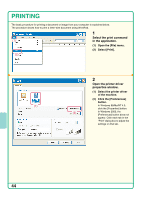Sharp MX 4501N Quick Start Guide - Page 42
Adjusting the color Color Balance
 |
View all Sharp MX 4501N manuals
Add to My Manuals
Save this manual to your list of manuals |
Page 42 highlights
Adjusting the sharpness of an image (Sharpness) Use this function to sharpen or soften a copied image. Soft Sharp Whitening faint colors in copies (Suppress Background) Use this function to suppress light background areas of the copied image. This is convenient for making a copy of an original that is printed on colored paper. Adjusting the color (Color Balance) Use this function to adjust the color balance in a color copy. The densities of the four colors cyan, magenta, yellow, and black can be adjusted. C Cyan+ M Magenta+ Y Yellow+ K Black+ Adjusting the brightness of a copy (Brightness) Use this function to adjust the brightness of a copy. 40

40
Adjusting the sharpness of an image (Sharpness)
Whitening faint colors in copies
(Suppress Background)
Adjusting the color (Color Balance)
Adjusting the brightness of a copy (Brightness)
Use this function to sharpen or soften a
copied image.
Use this function to suppress light
background areas of the copied image.
This is convenient for making a copy of
an original that is printed on colored
paper.
Use this function to adjust the color
balance in a color copy. The densities
of the four colors cyan, magenta,
yellow, and black can be adjusted.
Use this function to adjust the
brightness of a copy.
Soft
Soft
Sharp
Sharp
C Cyan+
M Magenta+
Y Yellow+
K
Black+
Black+