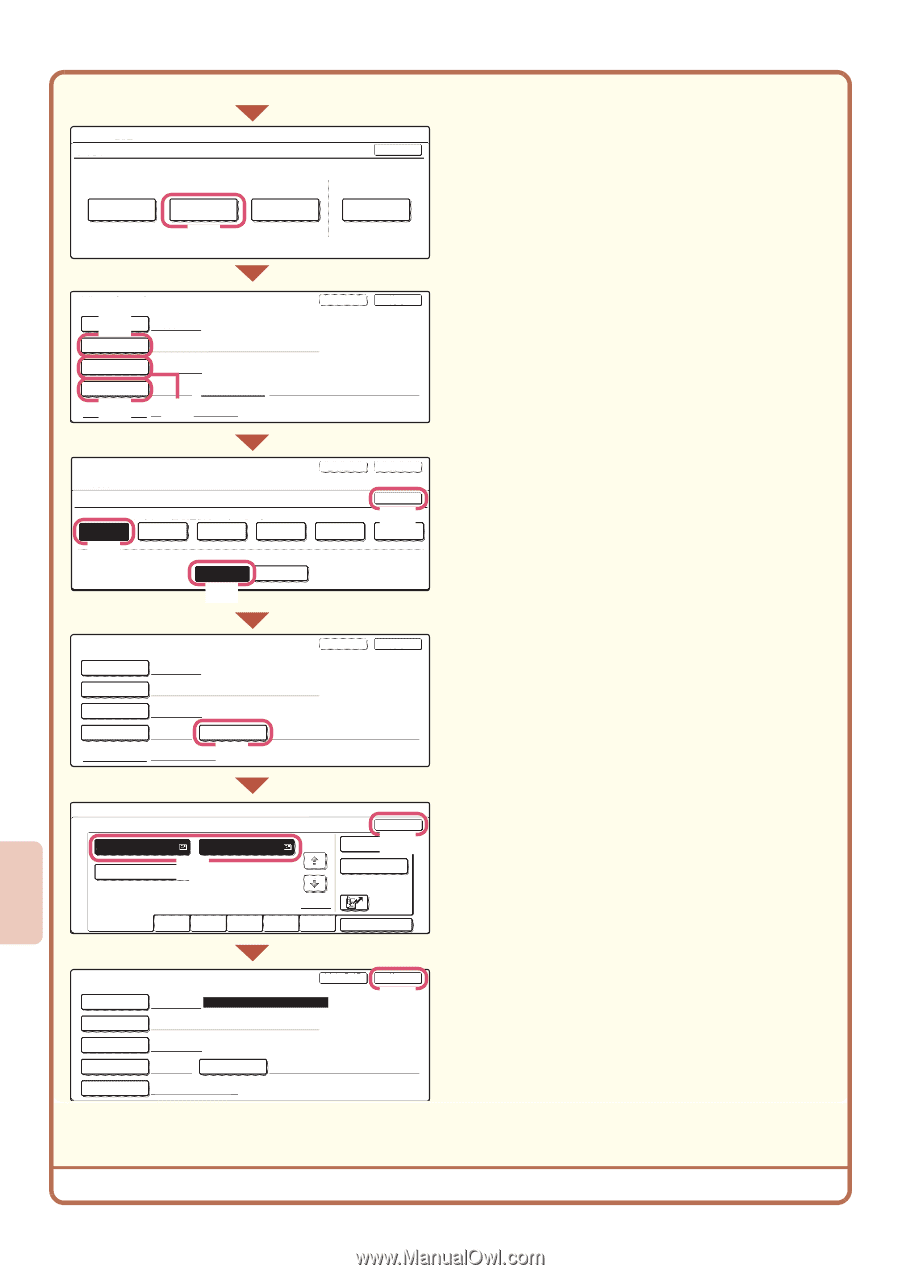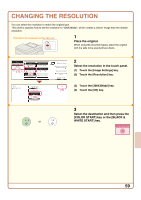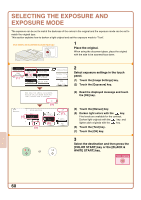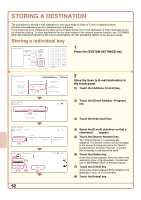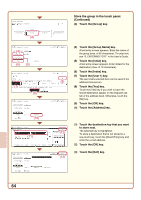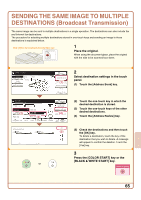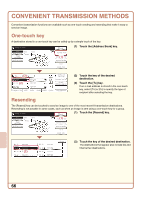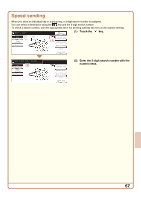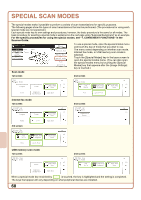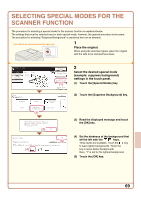Sharp MX 4501N Quick Start Guide - Page 66
Store the group in the touch panel., Continued
 |
View all Sharp MX 4501N manuals
Add to My Manuals
Save this manual to your list of manuals |
Page 66 highlights
System Settings Direct Address / Program Individual Store Group (3) OK Program Modify/Delete Direct Address / Group (4) Search Number 004 Group Name DDD DDD Initial D Index (6) Key Name (5) Address Next Exit Direct Address / Group No.004 Next Index Select the custom index where you register this address. User 1 User 2 User 3 User 4 User 5 (7) Do you register this address at the [Frequent Use], too? Yes No (8) Exit OK (9) User 6 Direct Address / Group Search Number 004 Group Name DDD DDD Initial D Index User 1 Key Name Address (10) Next Exit Direct Address / Group Select address. AAA AAA CCC CCC BBB BBB (11) OK 1/1 (12) Direct Entry Address Review * 2 Frequent Use ABCD EFGHI JKLMN OPQRST UVWXYZ Sort Address Direct Address / Group Search Number 004 Group Name DDD DDD Initial D Index User 1 Key Name DDD DDD Next Registration is completed. Address 2 Addresses Exit (13) Store the group in the touch panel. (Continued) (3) Touch the [Group] key. (4) Touch the [Group Name] key. A text entry screen appears. Enter the name of the group (max. of 36 characters). To enter text, see "6. ENTERING TEXT" in the User's Guide. (5) Touch the [Initial] key. A text entry screen appears. Enter initials for the destination (max. of 10 characters). (6) Touch the [Index] key. (7) Touch the [User 1] key. The user index selected here can be used in the address book screen. (8) Touch the [Yes] key. Touch the [Yes] key if you wish to have the stored destination appear on the frequent use tab of the address book. Otherwise, touch the [No] key. (9) Touch the [OK] key. (10) Touch the [Address] key. (11) Touch the destination key that you want to store next. The selected key is highlighted. To store a destination that is not stored in a one-touch key, touch the [Direct Entry] key and enter the e-mail address. (12) Touch the [OK] key. (13) Touch the [Exit] key. 64