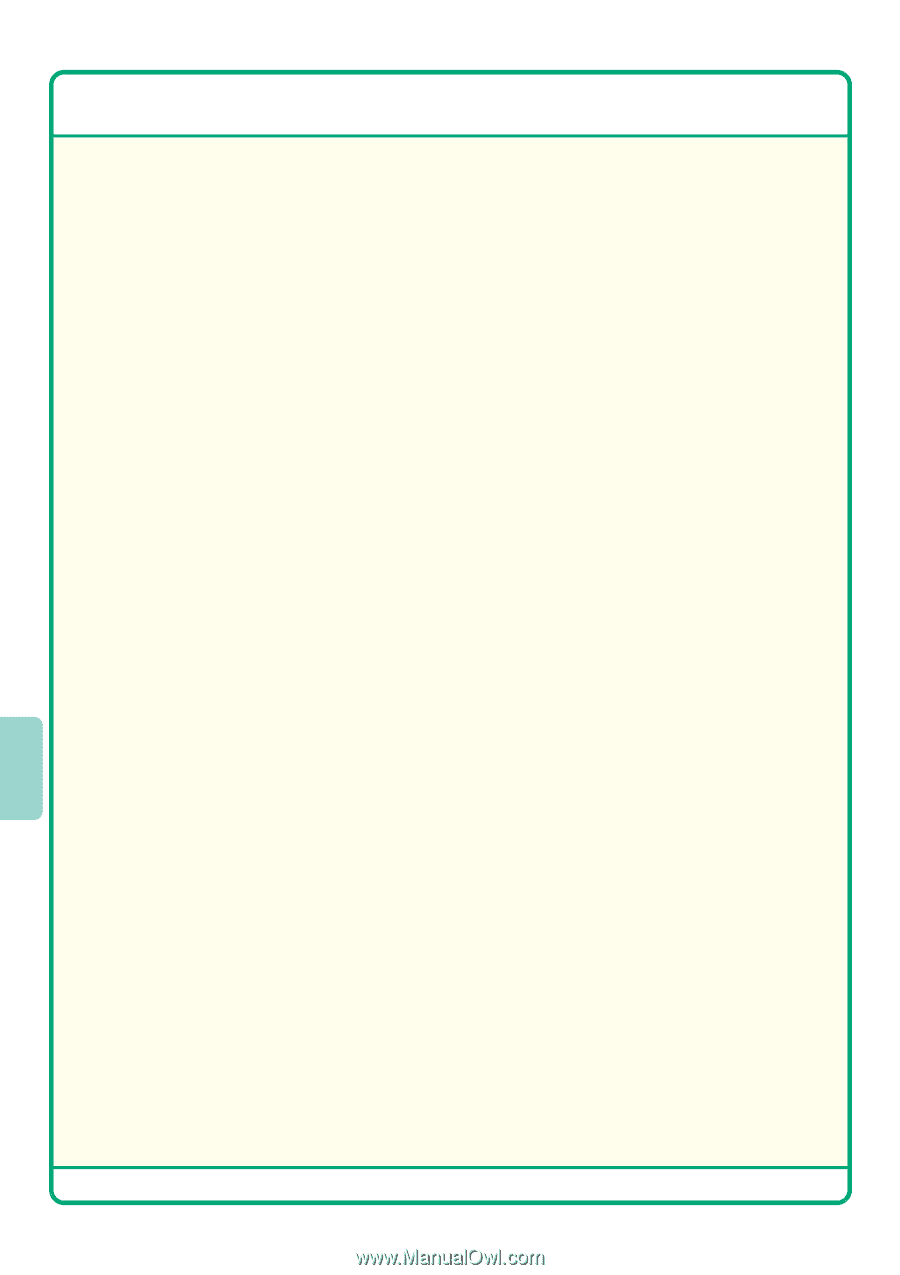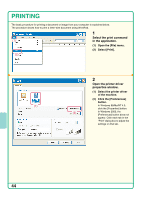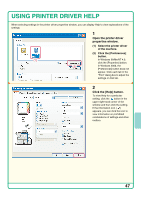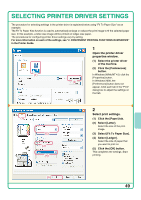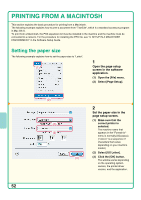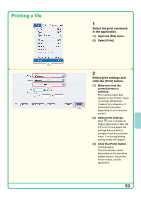Sharp MX 4501N Quick Start Guide - Page 50
Printer Drivers - pcl6 driver
 |
View all Sharp MX 4501N manuals
Add to My Manuals
Save this manual to your list of manuals |
Page 50 highlights
PRINTER DRIVERS When using the printer function of the machine, you can configure a variety of settings in the printer driver properties window. This section introduces the types of printer drivers and the printer driver settings. Printer driver types PCL printer driver*1 The machine supports the Hewlett-Packard PCL6 and PCL5c printer control languages. It is recommended that you use the PCL6 printer driver. If you have a problem printing from older software using the PCL6 printer driver, use the PCL5c printer driver. PS printer driver*2 This printer driver supports the PostScript 3 page description language developed by Adobe Systems Incorporated and enables the machine to be used as a PostScript 3 compatible printer. For detailed information on using the drivers, see "PRINTER FUNCTION OF THE MACHINE" in the Printer Guide. *1 Provided standard with the machine. *2 For use when the PS3 expansion kit (MX-PKX1) is installed. Printer driver settings The settings that can be selected in the printer driver are grouped on six tabs. Click on a tab to bring it to the front. The settings on each tab are shown below. Note that there are additional settings that are not shown below. For explanations of the other settings, see printer driver Help. Main tab • Document Style • N-Up Printing • Staple • Punch • Black and White Print • Pamphlet style / Pamphlet staple • Margin Shift • Rotate 180 degrees Paper Tab • Fit To Paper Size • Poster Printing (PCL6, PS) • Zoom (PCL5c, PCL6) • XY-Zoom (PS only) • Different Paper • Transparency Inserts • Carbon Copy • Tab Paper Print (PCL6 only) Advanced tab • Mirror Image (PS only) • Overlays • Tab Paper Settings • Tandem Print Job Handling tab • Retention • Document Filing Settings Watermarks tab • Watermark • Image Stamp (PCL6, PS) Color tab • Color Adjustment • Text To Black/Vector To Black • Image Type 48