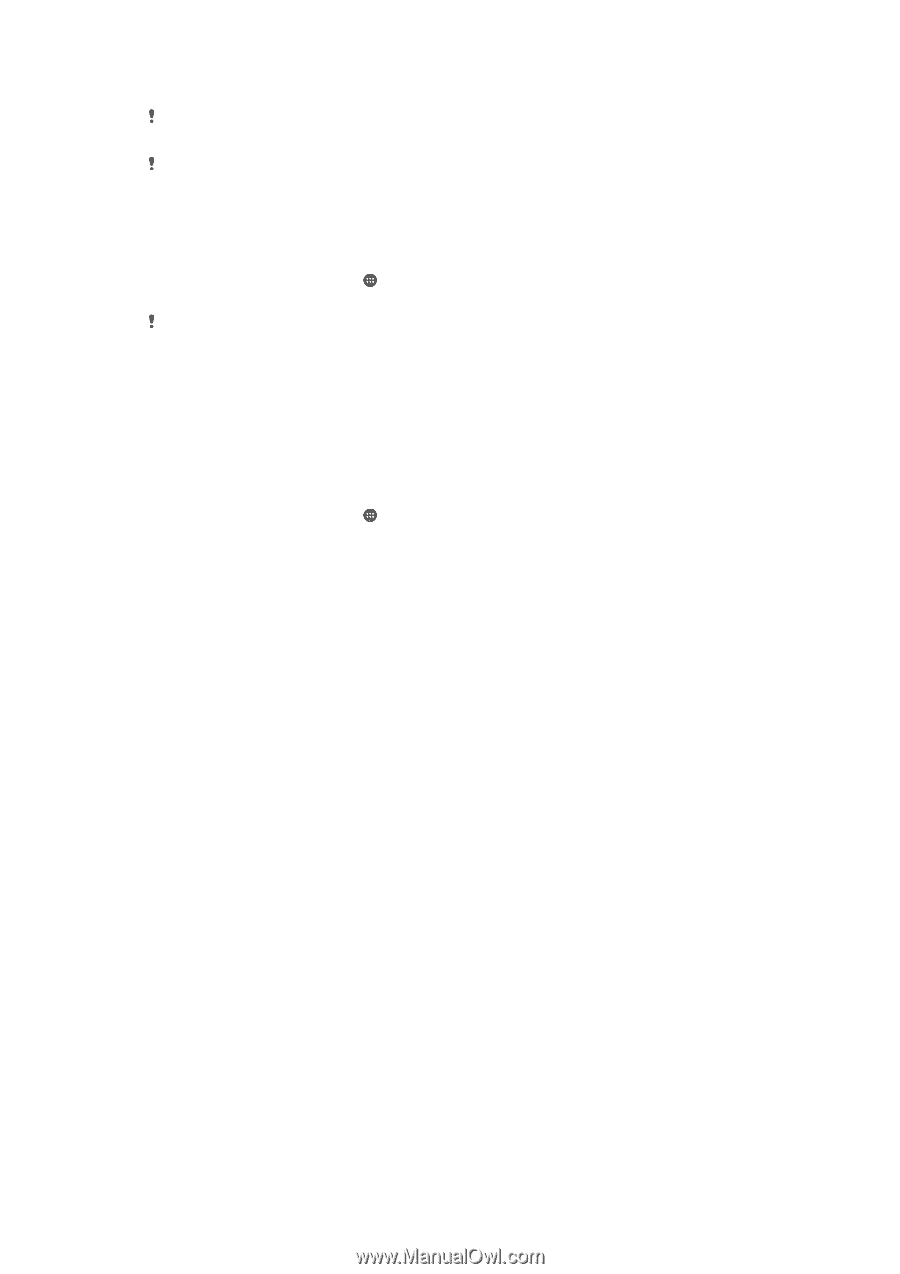Sony Ericsson Xperia XA User Guide - Page 127
Memory and Storage, Settings, About phone, Software update, Download, Install
 |
View all Sony Ericsson Xperia XA manuals
Add to My Manuals
Save this manual to your list of manuals |
Page 127 highlights
For more information about software updates, go to www.sonymobile.com/update. If you are using a device with multiple users, you must log in as the owner, that is, the primary user, to update the device. Insufficient remaining storage capacity may prevent updates. Ensure you have sufficient storage capacity before attempting to update. To check for new software 1 If you are using a device with multiple users, make sure you are logged in as the owner. 2 From your Home screen, tap . 3 Find and tap Settings > About phone > Software update. If no new software is available, it's possible that you may not have enough free memory on your device. If your Xperia™ device has less than 500 MB of free internal memory (device memory) available, you do not receive any information about new software. The following notification appears in the Notification panel to warn of the lack of storage space: Storage space running out. Some system functions may not work. If you receive this notification, you must free up internal memory (device memory) before you can get notifications about new software being available. To download and install a system update 1 If you are using a device with multiple users, make sure you are logged in as the owner. 2 From your Home screen, tap . 3 Find and tap Settings > About phone > Software update. 4 If a system update is available, tap Download to download it to your device. 5 When the download is finished, tap Install and follow the on-screen instructions to complete the installation. To Download and Install a System Update from the Notification Panel 1 If you are using a device with multiple users, be sure you're logged in as the owner. 2 Drag the status bar downwards to open the Notification panel. 3 Scroll down and select the desired system update, then tap Download. 4 When the download is finished, open the Notification panel again if it is closed, then tap Install and follow the on-screen instructions to complete the installation. Memory and Storage Your device has different types of memory and storage options. • The eMMC (embedded multimedia controller) memory , which consists of the system memory and the internal storage, is about 16 GB. The system memory is used for the Android™ operating system and for most pre-installed applications. The internal storage is used to store downloaded or transferred content along with personal settings and data. Some examples of data stored to the internal storage are alarm, volume and language settings; email; bookmarks; calendar events; photos; videos and music. • You can use a removable memory card with a storage capacity of up to 128 GB to get more storage space. Media files and some apps (with their data) can be moved to this type of memory to free up internal storage. Some apps, such as the Camera app, can save data directly to a memory card. • The dynamic memory (RAM) 127 This is an Internet version of this publication. © Print only for private use.