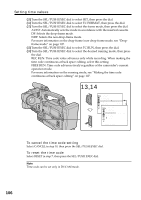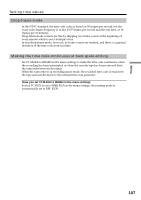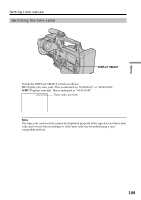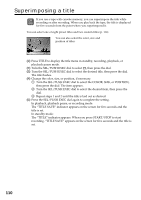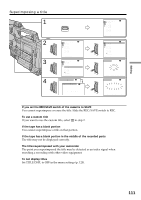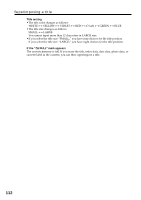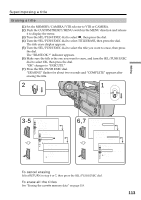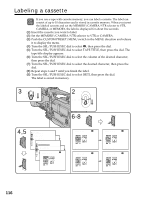Sony DSR 250 Operating Instructions - Page 111
The titles superimposed with your camcorder
 |
UPC - 027242579514
View all Sony DSR 250 manuals
Add to My Manuals
Save this manual to your list of manuals |
Page 111 highlights
Editing Superimposing a title 1 TITLE 2 3 4 PRESET TITLE SCENE1 SCENE2 SCENE3 SCENE4 SCENE5 SCENE6 SCENE7 SCENE8 [T I TLE] : END PRESET TITLE SCENE1 SCENE2 SCENE3 SCENE4 SCENE5 SCENE6 SCENE7 SCENE8 RETURN [T I TLE] : END SIZE SMALL SIZE LARGE SCENE5 PRESET TITLE SCENE1 SCENE2 SCENE3 SCENE4 SCENE5 SCENE6 SCENE7 SCENE8 [T I TLE] : END PRESET TITLE SCENE1 SCENE2 SCENE3 SCENE4 SCENE5 SCENE6 SCENE7 SCENE8 RETURN [T I TLE] : END TITLE SCENE5 [EXEC] : SAVE [T I TLE] : END TITLE SCENE5 [EXEC] : SAVE [T I TLE] : END If you set the REC/SAVE switch of the cassette to SAVE You cannot superimpose or erase the title. Slide the REC/SAVE switch to REC. To use a custom title If you want to use the custom title, select in step 2. If the tape has a blank portion You cannot superimpose a title on that portion. If the tape has a blank portion in the middle of the recorded parts The title may not be displayed correctly. The titles superimposed with your camcorder The point you superimposed the title may be detected as an index signal when searching a recording with other video equipment. To not display titles Set TITLE DSPL to OFF in the menu settings (p. 120). 111