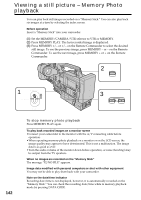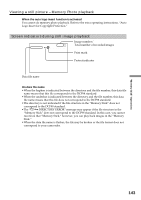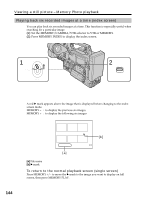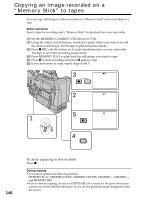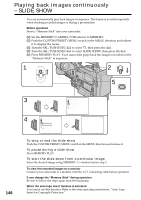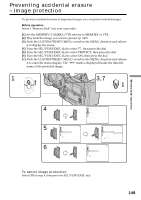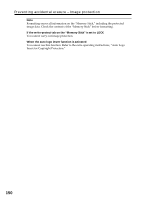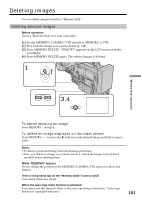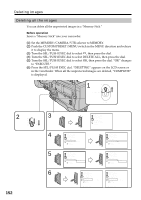Sony DSR 250 Operating Instructions - Page 147
When the auto logo insert function is activated
 |
UPC - 027242579514
View all Sony DSR 250 manuals
Add to My Manuals
Save this manual to your list of manuals |
Page 147 highlights
"Memory Stick" Operations Copying an image recorded on a "Memory Stick" to tapes Note on the index screen You cannot record the index screen. Image data modified with personal computers or shot with other equipment You may not be able to copy them with your camcorder. If you press DISPLAY in standby or recording mode You can see memory playback and the file name indicators in addition to the indicators pertinent to tapes, such as the time code indicator. However, when you set the DISPLAY switch located on the front of the viewfinder to OFF, these indicators will not be displayed. When the auto logo insert function is activated You cannot use this function. Refer to the extra operating instructions, "Auto Logo Insert for Copyright Protection." 147