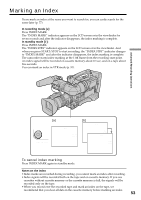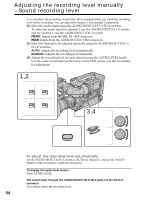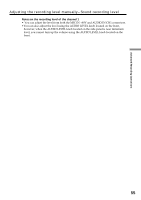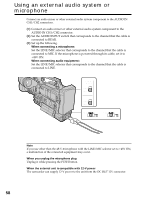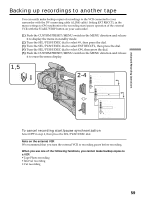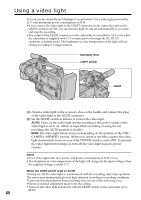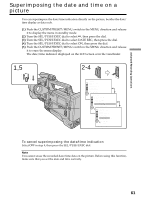Sony DSR 250 Operating Instructions - Page 58
Using an external audio system or, microphone
 |
UPC - 027242579514
View all Sony DSR 250 manuals
Add to My Manuals
Save this manual to your list of manuals |
Page 58 highlights
Using an external audio system or microphone Connect an audio mixer or other external audio system component to the AUDIO IN CH1/CH2 connectors. (1) Connect an audio mixer or other external audio system component to the AUDIO IN CH1/CH2 connector. (2) Set the AUDIO INPUT switch that corresponds to the channel that the cable is connected to REAR. (3) Set up the following. When connecting a microphone: Set the LINE/MIC selector that corresponds to the channel that the cable is connected to MIC. If the microphone is powered through its cable, set it to +48V ON. When connecting audio equipment: Set the LINE/MIC selector that corresponds to the channel that the cable is connected to LINE. AUDIO INPUT FRONT REAR FRONT REAR LINE MIC +48V ON LINE MIC +48V ON Note If you use other than the 48-V microphone with the LINE/MIC selector set to +48V ON, a malfunction of the connected equipment may occur. When you unplug the microphone plug Unplug it while pressing the PUSH button. When the external unit is compatible with 12-V power The camcorder can supply 12-V power to the unit from the DC OUT 12V connector. 58