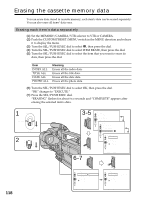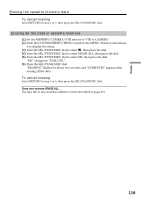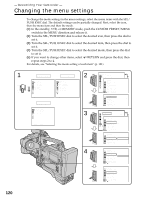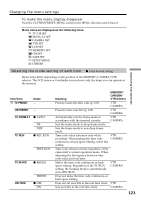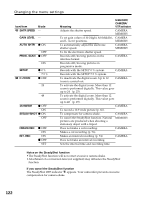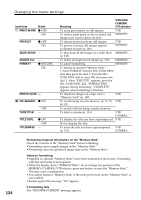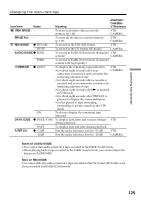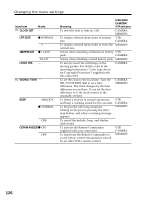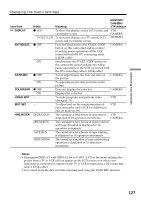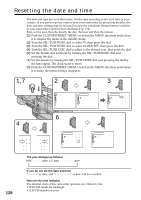Sony DSR 250 Operating Instructions - Page 123
Icon/item, Audio Mix, Dv Out, Lcd Color, Guideframe, Continuous, Quality, Meaning, Memory, Camera,
 |
UPC - 027242579514
View all Sony DSR 250 manuals
Add to My Manuals
Save this manual to your list of manuals |
Page 123 highlights
Customizing Your Camcorder Changing the menu settings Icon/item Mode AUDIO MIX - A/VtDV OUT z OFF ON LCD COLOR - Meaning To adjust the balance between the channels 1/2 (CH1/2) and channels 3/4 (CH3/4) (p. 104). MEMORY/ CAMERA/ VTR selector VTR CH1 2 CH3 4 To output analog images in digital format using your camcorder. To output digital images in analog format using your camcorder. To adjust the color on the LCD screen with the SEL/PUSH EXEC dial. VTR VTR CAMERA MEMORY To get lowintensity To get highintensity GUIDEFRAME z OFF Does not display the guide frame. CAMERA ON Displays the guide frame (p. 52). MEMORY CONTINUOUS z OFF Not to record continuously. MEMORY ON To record four images continuously (p. 135). MULTI SCRN To record nine images continuously (p. 135). QUALITY z SUPER FINE To record still images in the super fine image quality mode, using a "Memory Stick" (p. 132). VTR MEMORY FINE To record still images in the fine image quality mode, using a "Memory Stick" (p. 132). STANDARD To record still images in the standard image quality mode, using a "Memory Stick" (p. 132). 123