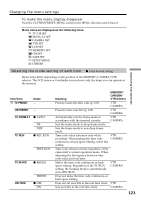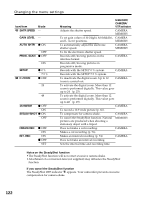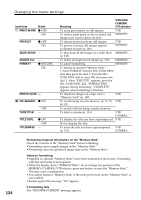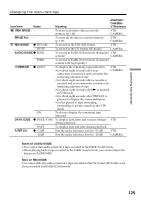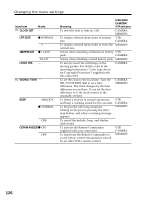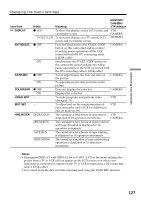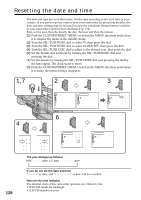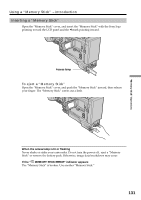Sony DSR 250 Operating Instructions - Page 126
Icon/item, Clock Set, Ltr Size, Remain, Logo Ins, World Time, Commander, Meaning, Memory, Camera,
 |
UPC - 027242579514
View all Sony DSR 250 manuals
Add to My Manuals
Save this manual to your list of manuals |
Page 126 highlights
Changing the menu settings Icon/item Mode CLOCK SET - LTR SIZE z NORMAL 2× uREMAIN z LI-ION LOGO INS NI-CD - WORLD TIME - BEEP MELODY z NORMAL OFF COMMANDER z ON OFF Meaning MEMORY/ CAMERA/ VTR selector To reset the date or time (p. 128). CAMERA MEMORY To display selected menu items in normal VTR size. CAMERA To display selected menu items at twice the MEMORY normal size. Selects when attaching a lithium-ion battery VTR pack. CAMERA Selects when attaching a nicad battery pack. MEMORY To always insert the still image on the moving picture. For details, refer to the operating instructions ("Auto Logo Insert for Copyright Protection") supplied with this camcorder. CAMERA To set the clock to the local time. Turn the SEL/PUSH EXEC dial to set a time difference. The clock changes by the time difference you set here. If you set the time difference to 0, the clock returns to the originally set time. CAMERA MEMORY To chime a melody in normal operations, and beep a warning sound for five seconds. To beep in the following situations: turning on the power, pressing the start/ stop button, and when a warning message appears. VTR CAMERA MEMORY To cancel the melody, beep, and shutter click sound. To activate the Remote Commander supplied with your camcorder. To deactivate the Remote Commander to avoid remote control misoperation caused by an other VCR's remote control. VTR CAMERA MEMORY 126