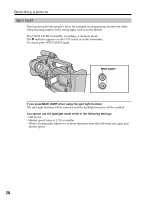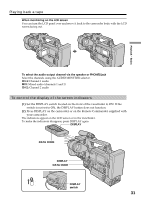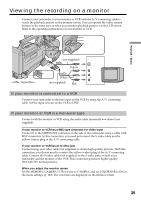Sony DSR 250 Operating Instructions - Page 31
Playing back a tape, To control the display of the screen indicators
 |
UPC - 027242579514
View all Sony DSR 250 manuals
Add to My Manuals
Save this manual to your list of manuals |
Page 31 highlights
Playing back a tape When monitoring on the LCD screen You can turn the LCD panel over and move it back to the camcorder body with the LCD screen facing out. Playback - Basics To select the audio output channel via the speaker or PHONES jack Select the channels using the AUDIO MONITOR selector. CH-1: Channel 1 audio MIX: Mixed audio (channels 1 and 2) CH-2: Channel 2 audio To control the display of the screen indicators (1) Set the DISPLAY switch located on the front of the viewfinder to ON. If the switch is not set to ON, the DISPLAY button does not function. (2) Press DISPLAY on the camcorder or on the Remote Commander supplied with your camcorder. The indicators appear on the LCD screen or in the viewfinder. To make the indicators disappear, press DISPLAY again. DISPLAY DATA CODE DISPLAY DATA CODE DISPLAY ON OFF DISPLAY switch 31