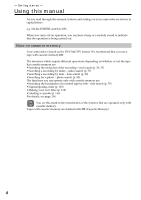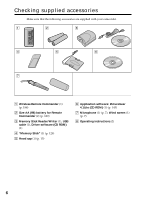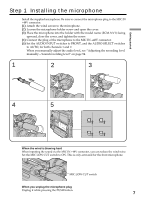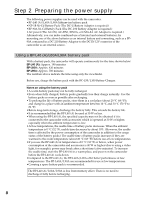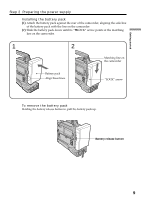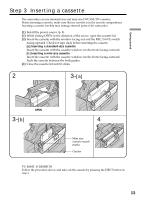Sony DSR 250 Operating Instructions - Page 9
Installing the battery pack, To remove the battery pack - power supply
 |
UPC - 027242579514
View all Sony DSR 250 manuals
Add to My Manuals
Save this manual to your list of manuals |
Page 9 highlights
Getting started Step 2 Preparing the power supply Installing the battery pack (1) Attach the battery pack against the rear of the camcorder, aligning the side line of the battery pack with the line on the camcorder. (2) Slide the battery pack down until its "bLOCK" arrow points at the matching line on the camcorder. 1 2 Matching line on the camcorder Battery pack LOCK Align these lines. LOCK "LOCK" arrow To remove the battery pack Holding the battery release button in, pull the battery pack up. Battery release button LOCK 9

9
Getting started
Installing the battery pack
(
1
)
Attach the battery pack against the rear of the camcorder, aligning the side line
of the battery pack with the line on the camcorder.
(
2
)
Slide the battery pack down until its
“
b
LOCK
”
arrow points at the matching
line on the camcorder.
To remove the battery pack
Holding the battery release button in, pull the battery pack up.
1
2
LOCK
LOCK
LOCK
Battery release button
Battery pack
Align these lines.
Matching line on
the camcorder
“
LOCK
”
arrow
Step 2
Preparing the power supply