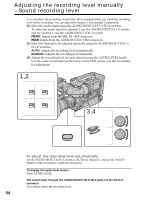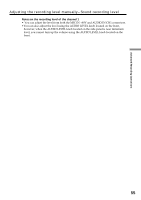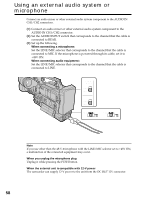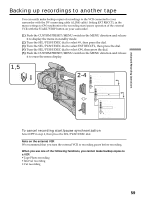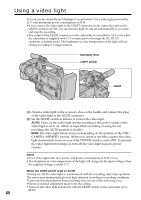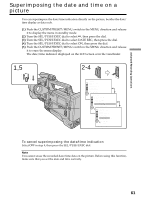Sony DSR 250 Operating Instructions - Page 59
Backing up recordings to another tape - d link
 |
UPC - 027242579514
View all Sony DSR 250 manuals
Add to My Manuals
Save this manual to your list of manuals |
Page 59 highlights
Advanced Recording Operations Backing up recordings to another tape You can easily make backup copies of recordings to the VCR connected to your camcorder with the DV connecting cable (i.LINK cable). Setting EXT RECCTL in the menu settings to ON synchronizes the recording start/pause operation of the external VCR with the START/STOP button on your camcorder. (1) Push the CUSTOM PRESET/MENU switch in the MENU direction and release it to display the menu in standby mode. (2) Turn the SEL/PUSH EXEC dial to select , then press the dial. (3) Turn the SEL/PUSH EXEC dial to select EXT RECCTL, then press the dial. (4) Turn the SEL/PUSH EXEC dial to select ON, then press the dial. (5) Push the CUSTOM PRESET/MENU switch in the MENU direction and release it to erase the menu display. 1,5 CUSTOM PRESET MENU 2-4 OTHERS WORLD T I ME BEEP COMMANDER D I SPLAY EXT RECCTL DATE REC COLOR BAR HRS MOETTHEERRS WORLD T I ME BEEP [MENU]C: OEMNDMANDER D I SPLAY EXT RECCTL OFF DATE REC ON COLOR BAR HRS MOETTHEERRS RETUWRONRLD T I ME BEEP [MENU] C: EONMDMANDER D I SPLAY EXT RECCTL ON DATE REC COLOR BAR HRS METER RETURN [MENU] : END To cancel recording start/pause synchronization Select OFF in step 4, then press the SEL/PUSH EXEC dial. Note on the external VCR We recommend that you turn the external VCR to recording pause before recording. When you use one of the following functions, you cannot make backup copies to a VCR •Tape Photo recording •Interval recording •Cut recording 59