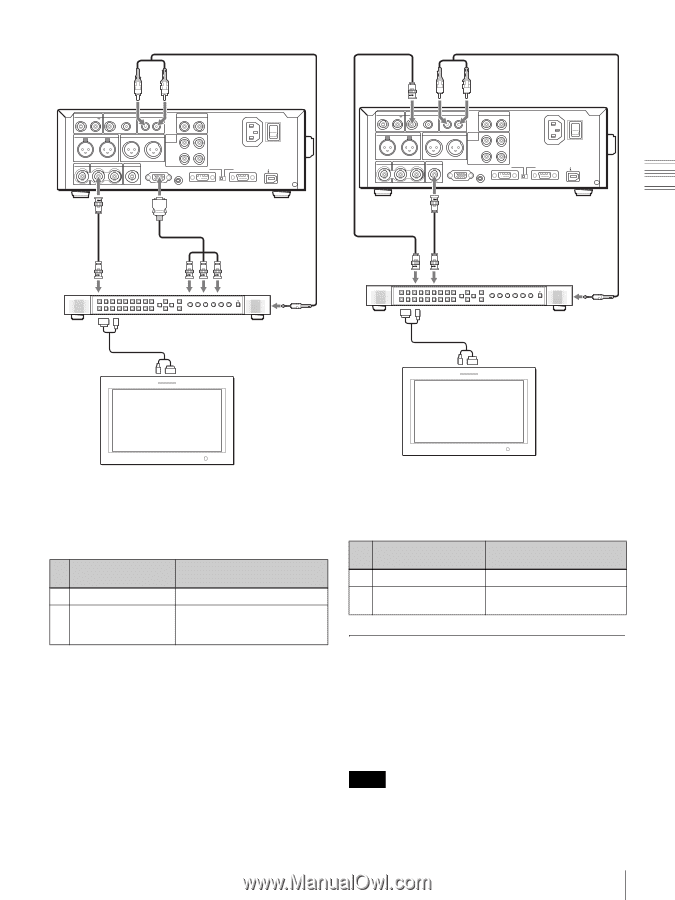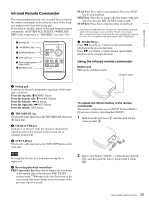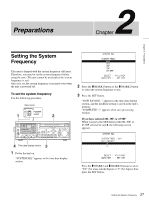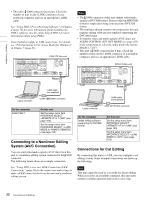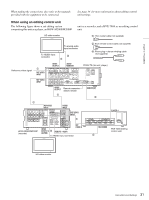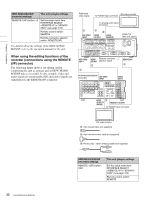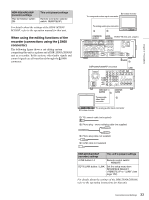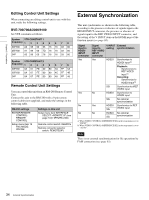Sony PDWF75 User Manual (PDW-F75 Professional Disc Recorder Operating Manual f - Page 29
Using PDZ-1 over an i.LINK Connection (FAM Connection), To view SD video - pdw f75 driver
 |
View all Sony PDWF75 manuals
Add to My Manuals
Save this manual to your list of manuals |
Page 29 highlights
Chapter 2 Preparations AUDIO MONITOR PDW-F75 (this unit) REF VIDEO INPUT COMPOSITE OUTPUT AUDIO MONITOR R L TIME CODE IN OUT -AC IN ANALOG HD INPUT Y/G PB /R POWER AUDIO INPUT 1/3 2/4 AUDIO OUTPUT 1/3 2/4 DIGITAL 1/2 AUDIO (AES/EBU) INPUT 1/2 3/4 PB /B SYNS 3/4 HDSDI INPUT HDSDI OUTPUT 1 2 SDSDI OUTPUT OUTPUT MONITOR CONTROL RS232C REMOTE(9P) S400 HDSDI OUTPUT MONITOR 1 2 2 SDI signal input connector a) Y/PB/PR connectors MEU-WX2 Multi-Format Engine AUDIO IN connector COMPOSITE OUTPUT AUDIO MONITOR PDW-F75 (this unit) REF VIDEO INPUT COMPOSITE OUTPUT AUDIO MONITOR R L TIME CODE IN OUT -AC IN ANALOG HD INPUT Y/G PB /R POWER AUDIO INPUT 1/3 2/4 AUDIO OUTPUT 1/3 2/4 DIGITAL 1/2 AUDIO (AES/EBU) INPUT 1/2 3/4 PB /B SYNS 3/4 HDSDI INPUT HDSDI OUTPUT 1 2 SDSDI OUTPUT OUTPUT MONITOR CONTROL RS232C REMOTE(9P) S400 SDSDI OUTPUT 2 1 SDI signal input 2 COMPOSITE connector a) IN connector MEU-WX2 Multi-Format Engine AUDIO IN connector LMD-172W/232W Multi-Format LCD Monitor a) To input HDSDI signals, a BKM-243HS (not supplied) is required. Connection method and connection cables Connection method Connection cables (not supplied) 1 HDSDI 75Ω coaxial cable 2 Component (Y/PB/PR) D-Sub 15-pin - analog component cable, phono plug - stereo miniplug cable To view SD video Connect an SD video monitor using method 1 or 2 in the following figure. LMD-172W/232W Multi-Format LCD Monitor a) To input SDSDI signals, a BKM-220D (not supplied) is required. Connection method and connection cables Connection method 1 SDSDI 2 Composite Connection cables (not supplied) 75Ω coaxial cable 75Ω coaxial cable, phono plug - stereo miniplug cable Using PDZ-1 over an i.LINK Connection (FAM Connection) You can use the supplied PDZ-1 Proxy Browsing Software to do simple editing of proxy AV data. The following explains how to make an i.LINK connection between this unit and a computer with PDZ-1 installed, and how to access this unit by FAM (file access mode). Notes • The required FAM driver is installed when you install the PDZ-1 software. • Use version 2.01 or higher of the FAM driver. 29 Connections and Settings