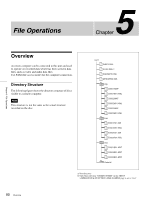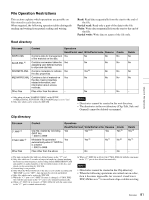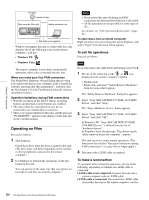Sony PDWF75 User Manual (PDW-F75 Professional Disc Recorder Operating Manual f - Page 80
File Operations, Overview, Directory Structure
 |
View all Sony PDWF75 manuals
Add to My Manuals
Save this manual to your list of manuals |
Page 80 highlights
File Operations 5 Chapter Chapter 5 File Operations Overview A remote computer can be connected to this unit and used to operate on recorded data which has been saved in data files, such as video and audio data files. Use FAM (file access mode) for the computer connection. Directory Structure The following figure shows the directory structure of discs visible to a remote computer. Note This structure is not the same as the actual structure recorded on the disc. root a) INDEX.XML ALIAS.XML b) DISCMETA.XML MEDIAPRO.XML Clip C0001.MXF C0001M01.XML C0002.MXF C0002M01.XML C0003.MXF C0003M01.XML Edit E0001E01.SMI E0001M01.XML E0002E01.SMI E0002M01.XML Sub C0001S01.MXF C0002S01.MXF C0003S01.MXF General a) Root directory b) Only when sub item "NAMING FORM" on the SETUP >OPERATIONAL FUNCTION >FILE NAMING page is set to "free" 80 Overview