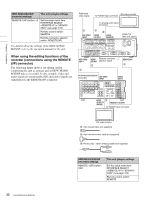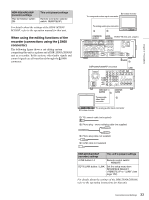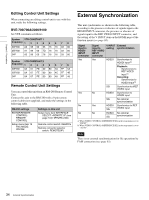Sony PDWF75 User Manual (PDW-F75 Professional Disc Recorder Operating Manual f - Page 37
P (23.98P) Mode Settings, Selecting the Playback Mode (23.98PsF or 2-3 Pulldown)
 |
View all Sony PDWF75 manuals
Add to My Manuals
Save this manual to your list of manuals |
Page 37 highlights
Chapter 2 Preparations 24P (23.98P) Mode Settings Selecting the Playback Mode (23.98PsF or 2-3 Pulldown) When the setup menu item SYSTEM FREQ is set to "23.98P", you can set monitor output to either 23.98PsF mode or 2-3 pulldown mode. 1 Press the MENU button. The system menu (see page 90) appears. 2 Press the M/MARK1 or m/MARK2 button to select SETUP MENU. 3 Press the ,/OUT button. The setup menu appears. 4 Press the M/MARK1 button to select "OPERATIONAL FUNCTION". SETUP MENU OPERATIONAL FUNCTION DISPLAY CONTROL TIME CODE DISC PROTECTION VIDEO CONTROL AUDIO CONTROL INTERFACE SELECT METADATA SETUP BANK OPERATION MENU GRADE :ENHAN 5 Press the ,/OUT button. The second level of the OPERATIONAL FUNCTION menu appears. SETUP MENU OPERATIONAL FUNCTION REPEAT MODE :OFF AUTO EE SELECT LOCAL ENABLE :STP&EJ REC FORMAT :SP DISC END :EJECT CLIP TITLE FILE NAMING SYSTEM SEL SEARCH ENABLE :DIAL VAR SPD LIMIT :OFF 6 Press the M/MARK1 or m/MARK2 button to select "SYSTEM SEL". 7 Press the ,/OUT button. The third level of the menu appears. ] SETUP MENU OPERATIONAL FUNCTION SYSTEM SEL SYSTEM FREQ : 60I UC/J : J 23.9P OUTPUT: PsF 8 Press the M/MARK1 or m/MARK2 button to select "SYSTEM FREQ". 9 Press the ,/OUT button. Setting values appear. SETUP MENU OPERATIONAL FUNCTION SYSTEM SEL SYSTEM FREQ : 601 * 60I 50I 30P 25P 23.98P 10Press the m/MARK2 button to select "23.98P". 11If you want to change the monitor output setting as well, press the