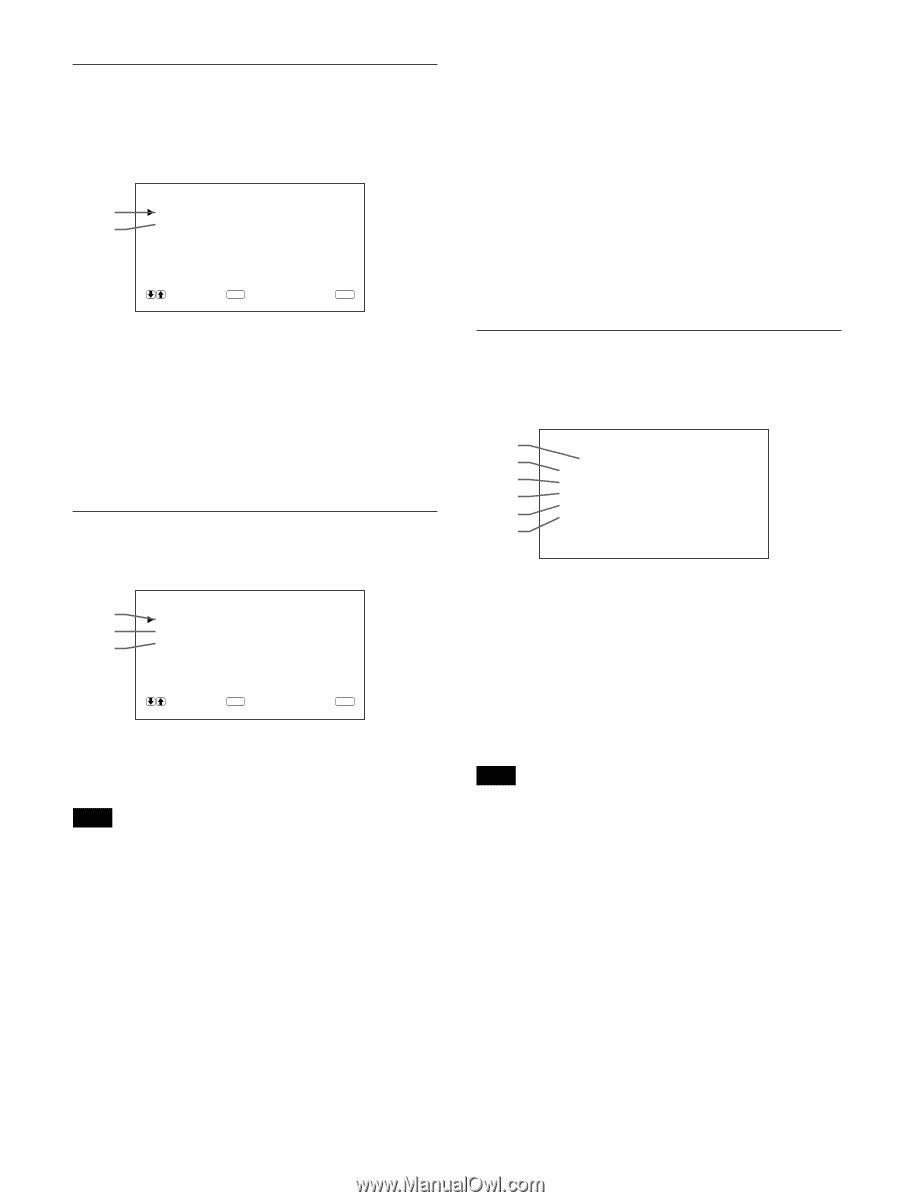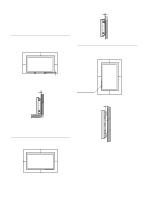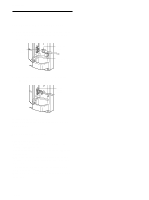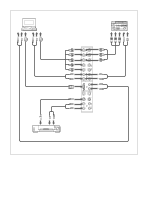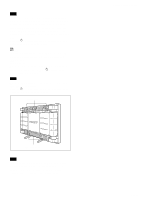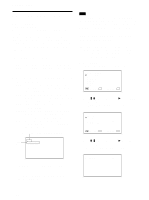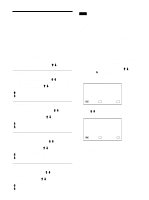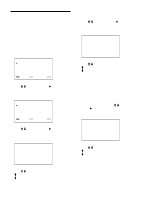Sony PFM-510A1WU Operating Instructions - Page 18
Index No., Remote Mode, Remote Only, Model Name, Serial No., Operation, Software, Temperature
 |
View all Sony PFM-510A1WU manuals
Add to My Manuals
Save this manual to your list of manuals |
Page 18 highlights
Using On-screen Menus MEMORY menu This menu is used for saving or recalling the settings in the PIC CONTROL, PIC SIZE and CONFIG (only for ENHANCE and H FILTER) menus. MEMOR Y qj LOAD qk SAVE S E L E C T ENTER C A N C E L MENU For details, see "Using the Memory" on page 25 (GB). qj LOAD Recalls the preset settings. qk SAVE Saves the settings. REMOTE menu This menu is used for the remote control setting. ql R EMO T E I NDEX NO . : 001 w; R EMO T E MOD E : TV wa R EMO T E ON L Y : O F F S E L E C T ENTER C A N C E L MENU ql INDEX NO. Sets the index number of the monitor. Note When you set the number, use the buttons on the monitor. For details on the index number, see "Operating a Specific Monitor With the Remote Commander" on page 27 (GB). w; REMOTE MODE Select the Remote Commander mode. TV: Sony monitors' or TVs' commander PJ: Sony projectors' commander OFF: Disables the remote control. For details, see "Using the Other Remote Commander" on page 28 (GB). wa REMOTE ONLY Select ON to disable the front control buttons on the monitor. The monitor can only be controlled with the Remote Commander. While REMOTE ONLY is ON, the indicators on the front panel go off. To cancel the REMOTE ONLY mode, set REMOTE ONLY to OFF with the Remote Commander, or press the CTRL button while pressing the 1 switch. The monitor turns to the standby mode and the REMOTE ONLY mode is canceled. The setting in this item is still retained when the AC power cord is disconnected. STATUS menu This menu is used for displaying the internal condition of the monitor. ws STATUS wd [ P F M - 5 1 0 A 1WU ] SER I AL No . : 2000001 wf OPERA T I ON : 000000H wg SO F TWA R E : Ver 1 . 0 0 T EMPERA TURE : OK wh FAN : OK wj ws Model name Indicates the model name. wd SERIAL No. Indicates the serial number. wf OPERATION Indicates the total operation hours. Note The standby mode is not counted as OPERATION time. wg SOFTWARE Indicates the system software version. wh TEMPERATURE Indicates whether the internal temperature of the monitor is usual. OK: Usual NG: Unusual When the internal temperature is unusual, NG is displayed and the item flashes in red. The 1 indicator on the control panel also flashes. 18 (GB)