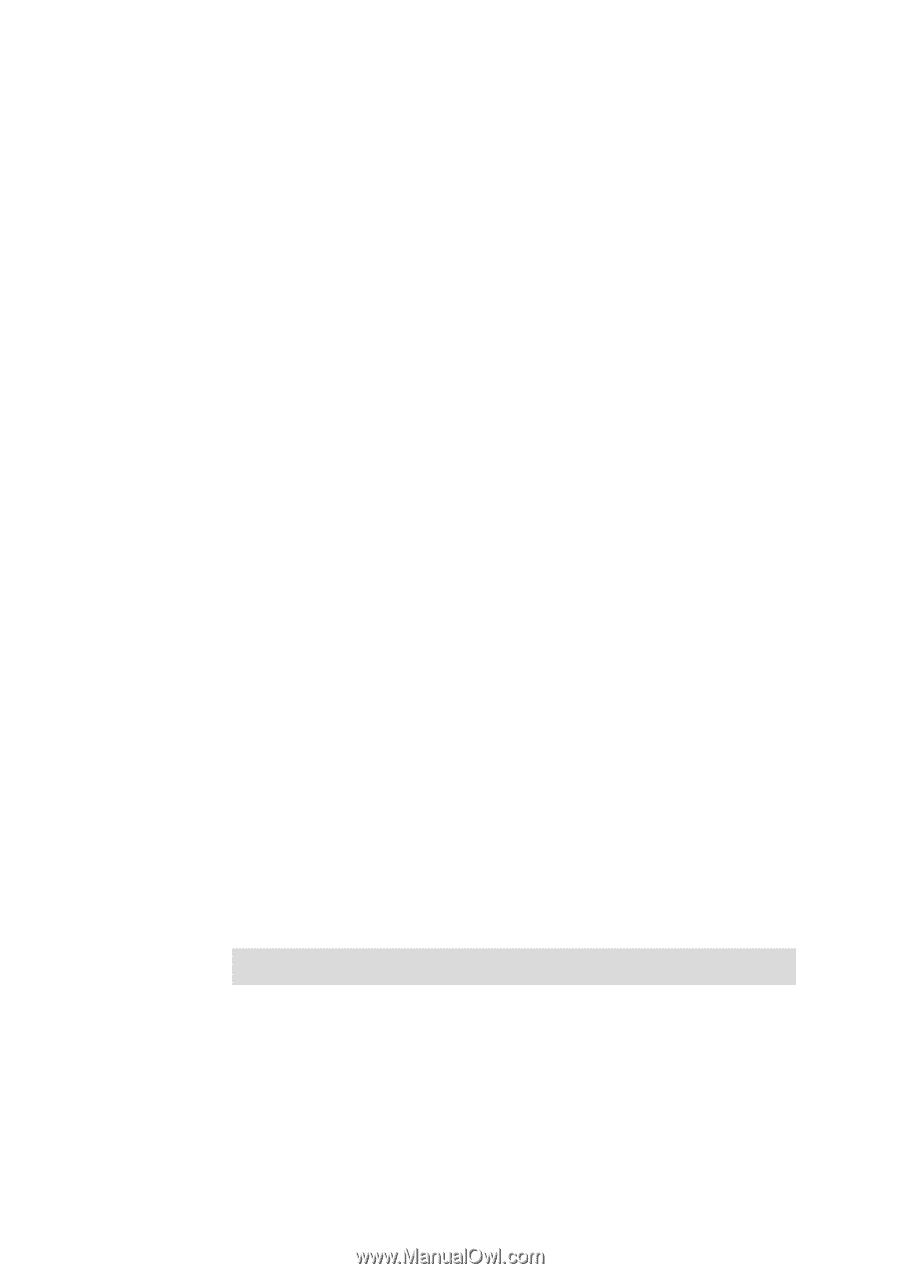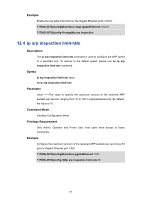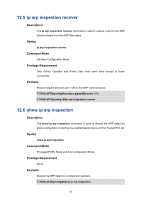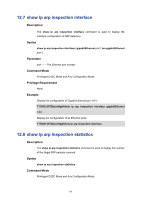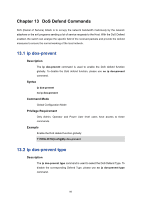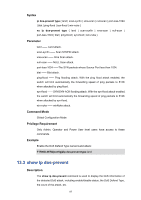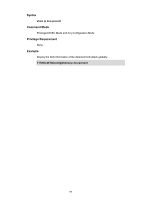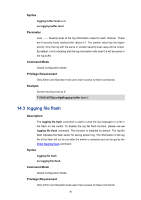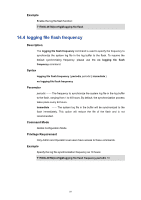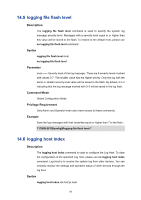TP-Link 10GE T1700G-28TQUN V1 CLI Reference Guide - Page 103
show ip dos-prevent
 |
View all TP-Link 10GE manuals
Add to My Manuals
Save this manual to your list of manuals |
Page 103 highlights
Syntax ip dos-prevent type { land | scan-synfin | xma-scan | null-scan | port-less-1024 | blat | ping-flood | syn-flood | win-nuke } no ip dos-prevent type { land | scan-synfin | xma-scan | null-scan | port-less-1024 | blat | ping-flood | syn-flood | win-nuke } Parameter land -- Land attack. scan-synfin -- Scan SYNFIN attack. xma-scan -- Xma Scan attack. null-scan -- NULL Scan attack. port-less-1024 --The SYN packets whose Source Port less than 1024. blat -- Blat attack. ping-flood -- Ping flooding attack. With the ping flood attack enabled, the switch will limit automatically the forwarding speed of ping packets to 512K when attacked by ping flood. syn-flood -- SYN/SYN-ACK flooding attack. With the syn-flood attack enabled, the switch will limit automatically the forwarding speed of ping packets to 512K when attacked by syn-flood. win-nuke -- winNuke attack. Command Mode Global Configuration Mode Privilege Requirement Only Admin, Operator and Power User level users have access to these commands. Example Enable the DoS Defend Type named Land attack: T1700G-28TQ(config)#ip dos-prevent type land 13.3 show ip dos-prevent Description The show ip dos-prevent command is used to display the DoS information of the detected DoS attack, including enable/disable status, the DoS Defend Type, the count of the attack, etc. 87