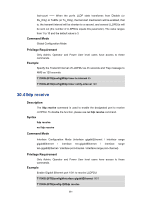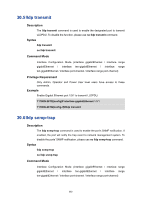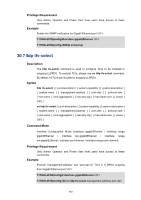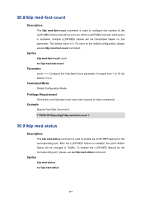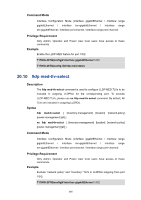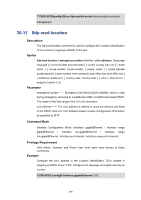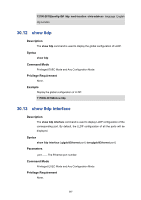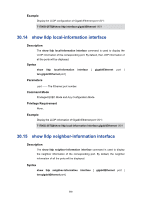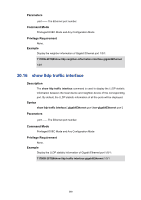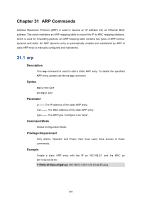TP-Link 10GE T1700G-28TQUN V1 CLI Reference Guide - Page 302
lldp med-location
 |
View all TP-Link 10GE manuals
Add to My Manuals
Save this manual to your list of manuals |
Page 302 highlights
T1700G-28TQ(config-if)# no lldp med-tlv-select network-policy inventorymanagement 30.11 lldp med-location Description The lldp med-location command is used to configure the Location Identification TLV's content in outgoing LLDPDU of the port. Syntax lldp med-location { emergency-number identifier | civic-address [ [ language language ] [ province-state province-state ] [ county county] [city city ] [ street street ] [ house-number house-number ] [name name ] [ postal-zipcode postal-zipcode ] [ room-number room-number ] [ post-office-box post-office-box ] [ additional additional ] [ country-code country-code ] [ what { dhcp-server | endpoint | switch } ] ] } Parameter emergency-number -- Emergency Call Service ELIN identifier, which is used during emergency call setup to a traditional CAMA or ISDN trunk-based PSAP. The length of this field ranges from 10 to 25 characters. civic-address -- The civic address is defined to reuse the relevant sub-fields of the DHCP option for civic Address based Location Configuration Information as specified by IETF. Command Mode Interface Configuration Mode (interface gigabitEthernet / interface range gigabitEthernet / interface ten-gigabitEthernet / interface range ten-gigabitEthernet / interface port-channel / interface range port-channel) Privilege Requirement Only Admin, Operator and Power User level users have access to these commands. Example Configure the civic address in the Location Identification TLV's content in outgoing LLDPDU of port 1/0/2. Configure the language as English and city as London: T2700-28TQ (config)# interface gigabitEthernet 1/0/2 286