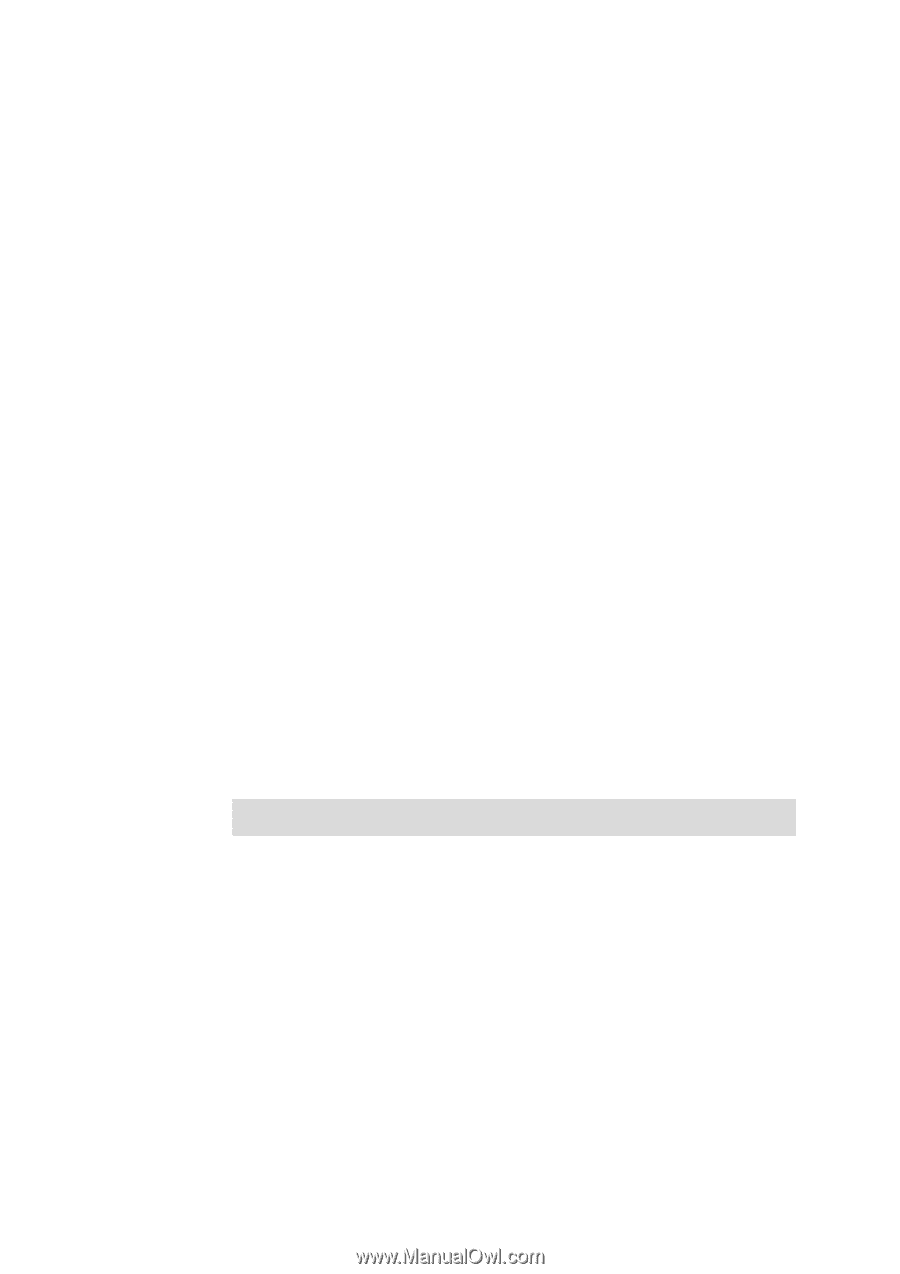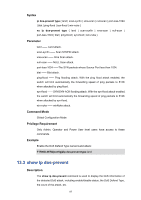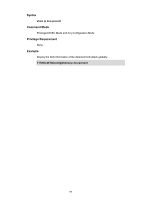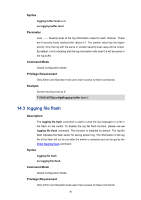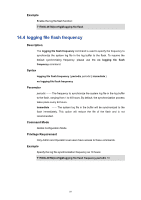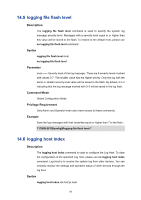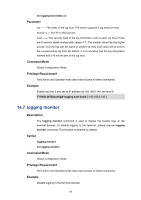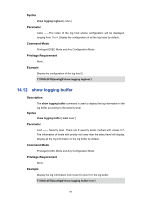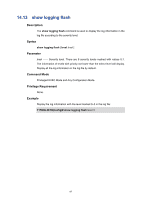TP-Link 10GE T1700G-28TQUN V1 CLI Reference Guide - Page 108
logging file flash level, 6 logging host index
 |
View all TP-Link 10GE manuals
Add to My Manuals
Save this manual to your list of manuals |
Page 108 highlights
14.5 logging file flash level Description The logging file flash level command is used to specify the system log message severity level. Messages with a severity level equal to or higher than this value will be stored to the flash. To restore to the default level, please use no logging file flash level command. Syntax logging file flash level level no logging file flash level Parameter level -- Severity level of the log message. There are 8 severity levels marked with values 0-7. The smaller value has the higher priority. Only the log with the same or smaller severity level value will be saved to the flash. By default, it is 3 indicating that the log message marked with 0~3 will be saved in the log flash. Command Mode Global Configuration Mode Privilege Requirement Only Admin and Operator level users have access to these commands. Example Save the log messages with their severities equal or higher than 7 to the flash : T1700G-28TQ(config)#logging file flash level 7 14.6 logging host index Description The logging host index command is used to configure the Log Host. To clear the configuration of the specified Log Host, please use no logging host index command. Log Host is to receive the system log from other devices. You can remotely monitor the settings and operation status of other devices through the log host. Syntax logging host index idx host-ip level 92