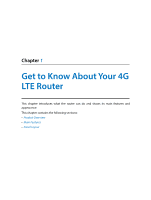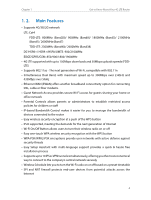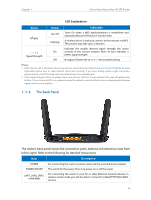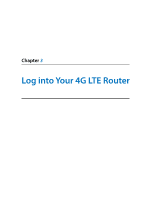TP-Link Archer MR200 Archer MR200 V1 User Guide - Page 11
Description, Get to Know About Your 4G LTE Router - reset
 |
View all TP-Link Archer MR200 manuals
Add to My Manuals
Save this manual to your list of manuals |
Page 11 highlights
Chapter 1 Get to Know About Your 4G LTE Router Item WPS/RESET Wi-Fi ON/OFF SIM Card Slot Antennas Description The switch for the WPS and RESET function. RESET: There are two ways to reset the router to its factory defaults. Method one: With the router powered on, use a pin to press and hold the RESET button until the Power LED starts flashing. And the router will reboot to its factory default settings. Method two: Restore the default setting from Backup & Restore of the router's Web-based Management page. For turning on/off the Wi-Fi function.. For holding the SIM card. Used for data sessions over LTE. Upright them for the best mobile Internet signal. 7
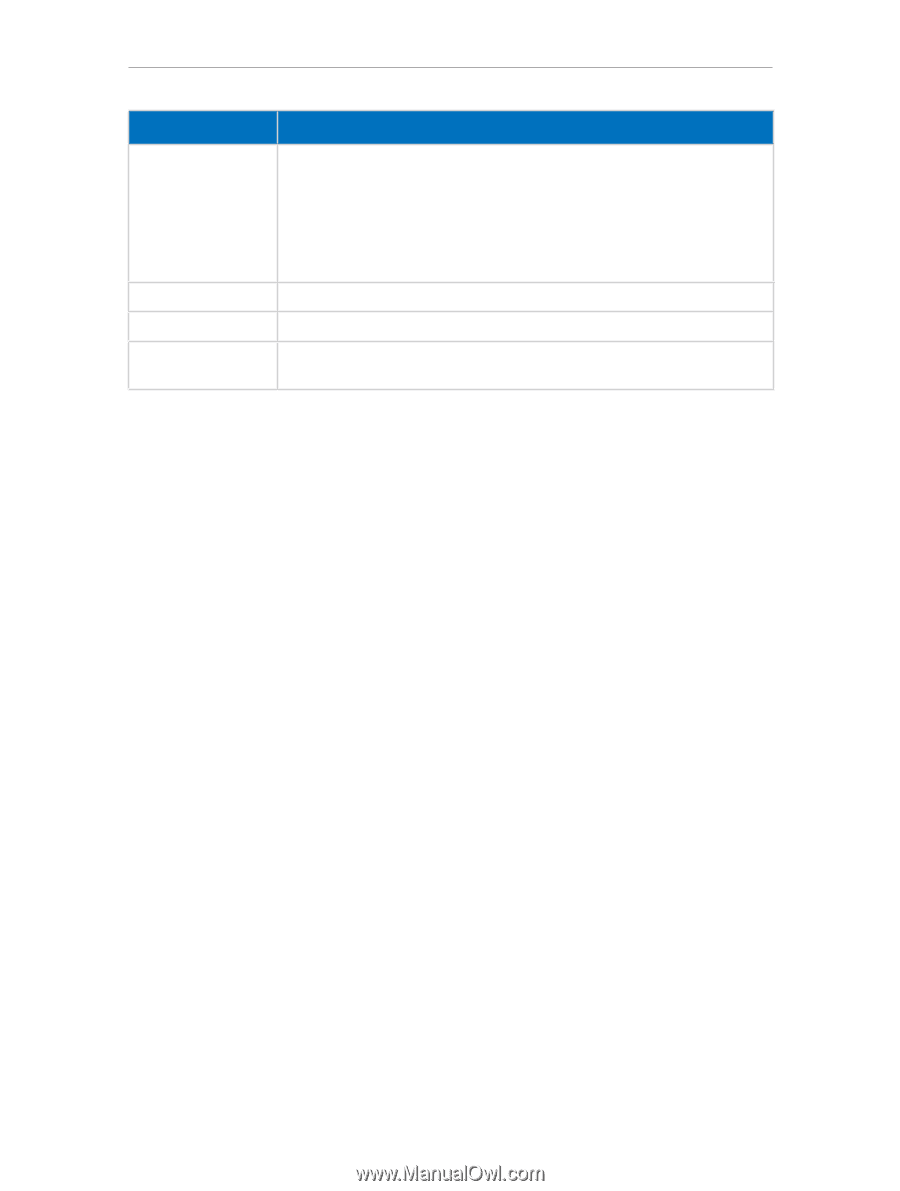
7
Chapter 1
Get to Know About Your 4G LTE Router
Item
Description
WPS/RESET
The switch for the WPS and RESET function.
RESET: There are two ways to reset the router to its factory defaults.
Method one: With the router powered on, use a pin to press and hold the
RESET button until the Power LED starts flashing. And the router will reboot
to its factory default settings.
Method two: Restore the default setting from Backup & Restore of the router’s
Web-based Management page.
Wi-Fi ON/OFF
For turning on/off the Wi-Fi function..
SIM Card Slot
For holding the SIM card.
Antennas
Used for data sessions over LTE. Upright them for the best mobile Internet
signal.