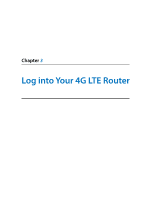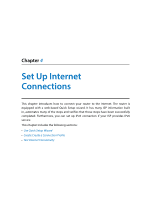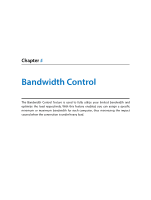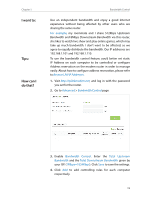TP-Link Archer MR200 Archer MR200 V1 User Guide - Page 18
Set Up Internet Connections
 |
View all TP-Link Archer MR200 manuals
Add to My Manuals
Save this manual to your list of manuals |
Page 18 highlights
Chapter 4 Set Up Internet Connections This chapter introduces how to connect your router to the Internet. The router is equipped with a web-based Quick Setup wizard. It has many ISP information built in, automates many of the steps and verifies that those steps have been successfully completed. Furthermore, you can set up IPv6 connection if your ISP provides IPv6 service. This chapter includes the following sections: • Use Quick Setup Wizard • Create Create a Connection Profile • Test Internet Connectivity
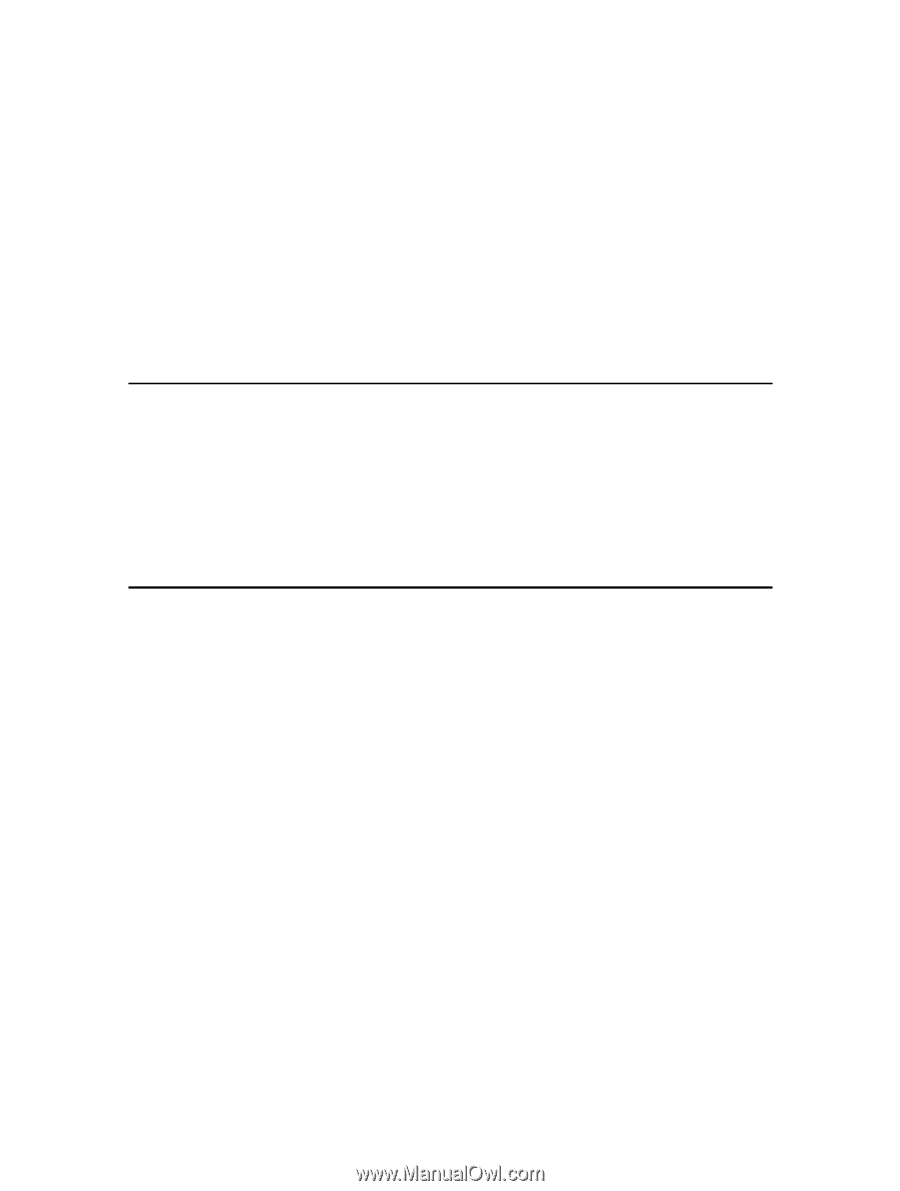
Chapter
4
Set Up Internet
Connections
This chapter introduces how to connect your router to the Internet. The router is
equipped with a web-based Quick Setup wizard. It has many ISP information built
in, automates many of the steps and verifies that those steps have been successfully
completed. Furthermore, you can set up IPv6 connection if your ISP provides IPv6
service.
This chapter includes the following sections:
•
Use Quick Setup Wizard
•
Create Create a Connection Profile
•
Test Internet Connectivity