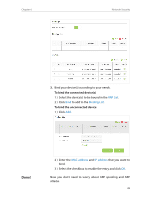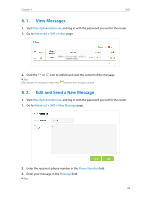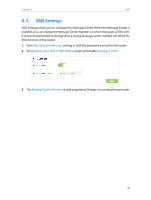TP-Link Archer MR200 Archer MR200 V1 User Guide - Page 37
SMS, View Messages, Edit and Send a New Message, View Drafts, SMS Settings
 |
View all TP-Link Archer MR200 manuals
Add to My Manuals
Save this manual to your list of manuals |
Page 37 highlights
Chapter 8 SMS This chapter introduces how to use the SMS functions to view and write messages, keep drafts and specify the message center number. You can easily monitor your data usage by sending a message to your carrier. This chapter includes the following sections: • View Messages • Edit and Send a New Message • View Sent Messages • View Drafts • SMS Settings
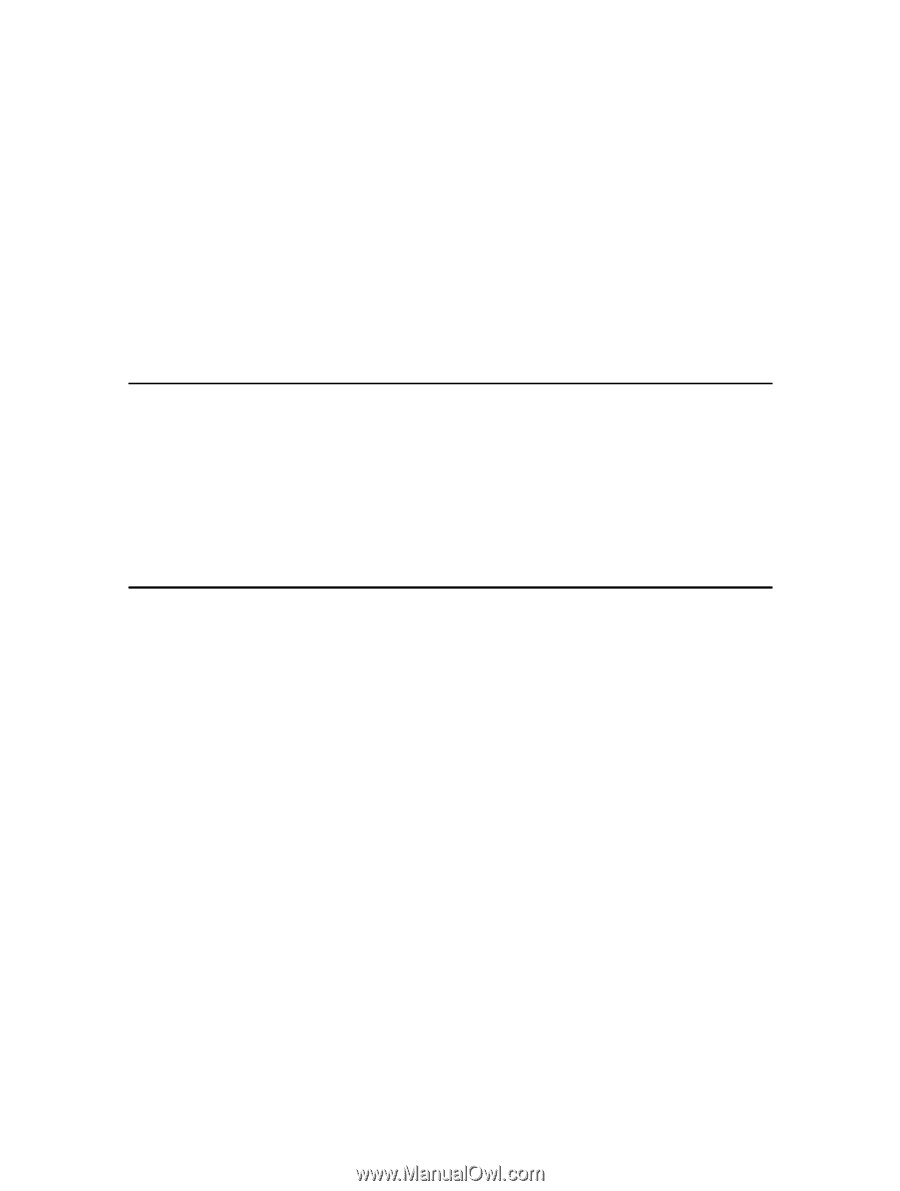
Chapter
8
SMS
This chapter introduces how to use the SMS functions to view and write messages,
keep drafts and specify the message center number. You can easily monitor your data
usage by sending a message to your carrier.
This chapter includes the following sections:
•
View Messages
•
Edit and Send a New Message
•
View Sent Messages
•
View Drafts
•
SMS Settings