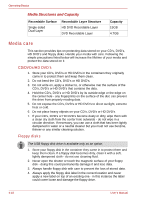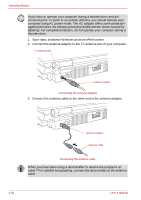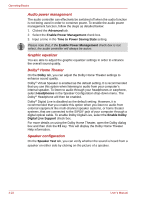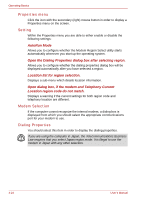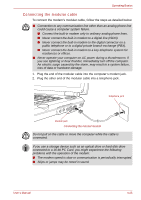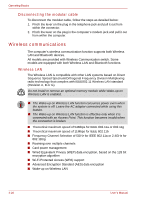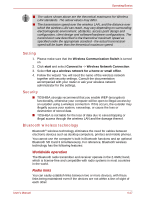Toshiba Qosmio G30 PQG32C-AV605E Users Manual Canada; English - Page 100
Audio power management, Graphic equalizer, Dolby, Home Theater, Speaker configuration, Advanced
 |
View all Toshiba Qosmio G30 PQG32C-AV605E manuals
Add to My Manuals
Save this manual to your list of manuals |
Page 100 highlights
Operating Basics Audio power management The audio controller can effectively be switched off when the audio function is not being used in order to conserve power. To enable the audio power management function, follow the steps as detailed below: 1. Clicked the Advanced tab. 2. Select the Enable Power Management check box. 3. Input a time in the Time to Power Saving State setting. Please note that, if the Enable Power Management check box is not select, the audio controller will always be active. Graphic equalizer You are able to adjust the graphic equalizer settings in order to enhance the overall sound quality. Dolby® Home Theater On the Dolby tab, you can adjust the Dolby Home Theater settings to enhance sound quality. Dolby® Virtual Speaker is enabled as the default setting. It is recommended that you use this option when listening to audio from your computer's internal speaker. To listen to audio through your headphones or earphone, select Headphones in the Speaker Configuration drop-down menu. The Dolby® Headphone will then be enabled. Dolby® Digital Live is disabled as the default setting. However, it is recommended that you enable this option when you listen to audio from external equipment like multi-channel speaker systems, or home theater systems, that are connected to the S/PDIF jack of your computer through a digital optical cable. To enable Dolby Digital Live, select the Enable Dolby Digital Live Support check box. For more details on using the Dolby Home Theater, open the Dolby dialog box and then click the F1 key. This will display the Dolby Home Theater Help information. Speaker configuration On the Speaker Test tab, you can verify whether the sound is heard from a speaker on either side by clicking on the picture of a speaker. 4-22 User's Manual