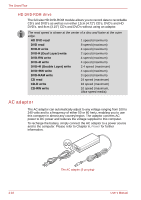Toshiba Qosmio G30 PQG32C-AV605E Users Manual Canada; English - Page 58
AC adaptor, HD DVD-ROM drive
 |
View all Toshiba Qosmio G30 PQG32C-AV605E manuals
Add to My Manuals
Save this manual to your list of manuals |
Page 58 highlights
The Grand Tour HD DVD-ROM drive The full-size HD DVD-ROM module allows you to record data to recordable CD's and DVD's as well as run either 12cm (4.72") CD's, DVD's and HD DVD's, and 8cm (3.15") CD's and DVD's without using an adaptor. The read speed is slower at the center of a disc and faster at the outer edge. HD DVD read 1 speed (maximum) DVD read 8 speed (maximum) DVD-R write 4 speed (maximum) DVD-R (Dual Layer) write 2 speed (maximum) DVD-RW write 4 speed (maximum) DVD+R write 4 speed (maximum) DVD+R (Double Layer) write 2.4 speed (maximum) DVD+RW write 4 speed (maximum) DVD-RAM write 3 speed (maximum) CD read 24 speed (maximum) CD-R write 16 speed (maximum) CD-RW write 10 speed (maximum, Ultra-speed media) AC adaptor The AC adaptor can automatically adjust to any voltage ranging from 100 to 240 volts and to a frequency of either 50 or 60 hertz, enabling you to use this computer in almost any country/region. The adaptor converts AC power to DC power and reduces the voltage supplied to this computer. To recharge the battery, simply connect the AC adaptor to a power source and to the computer. Please refer to Chapter 6, Power for further information. 2-18 The AC adaptor (2-pin plug) User's Manual