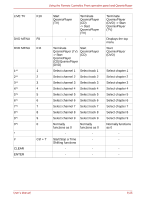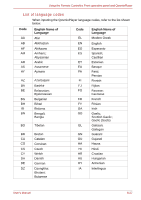Toshiba Qosmio G30 PQG32C-AV605E Users Manual Canada; English - Page 180
QosmioEngine, Modes, Restrictions of the QosmioEngine
 |
View all Toshiba Qosmio G30 PQG32C-AV605E manuals
Add to My Manuals
Save this manual to your list of manuals |
Page 180 highlights
Using the Remote Controller, Front operation panel and QosmioPlayer QosmioEngine Users can select from three video quality modes depending on their preferences for watching videos. A dedicated utility (TOSHIBA Picture Enhancement Utility) running on Windows is developed to allow users to select a mode and a sharpness level. Modes There are the following three modes. ■ Dynamic: Users can enjoy videos in a bright and exciting way. ■ Standard: Users can enjoy videos in their room in a relaxed way. ■ Theater: Users can enjoy videos as if they were in a theater in their dimly-lit room. Two sharpness levels are available: ON and OFF, with the Image sharpness being emphasized if ON is selected. Restrictions of the QosmioEngine The current mode will be maintained, and should be restored the next time the computer is switched on, and after the computer returns from Standby Mode or Hibernation Mode. QosmioEngine is available only for the LCD and has the following restrictions. ■ QosmioEngine does not support LCD/CRT, CRT, TV, LCD/TV and Multi-Monitor. ■ Depending the video being played, noise may be present. ■ The QosmioEngine is active when using the WinDVD. ■ The QosmioEngine is active when using the QosmioPlayer TV or the QosmioPlayer DVD. ■ QosmioEngine is also compatible with WinDVD. ■ External display output (CRT/S-Video out) may not be supported. ■ The QosmioEngine allows the computer to clearly display video images, while trading this off against the rendering of lower quality static data, such as captions. ■ Noise contained in original video images may increase when playing them with QosmioPlayer. This is because the QosmioEngine not only displays video images in high quality but will also do the same for any noise they may contain. 8-30 User's Manual