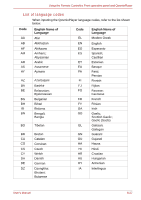Toshiba Qosmio G30 PQG32C-AV605E Users Manual Canada; English - Page 181
TOSHIBA Picture Enhancement Utility on nVIDIA GeForce Go 7600 model (Is pre-installed with some models)
 |
View all Toshiba Qosmio G30 PQG32C-AV605E manuals
Add to My Manuals
Save this manual to your list of manuals |
Page 181 highlights
Using the Remote Controller, Front operation panel and QosmioPlayer TOSHIBA Picture Enhancement Utility on nVIDIA GeForce Go 7600 model (Is pre-installed with some models) TOSHIBA Picture Enhancement Utility Available image quality modes Three image quality modes are available Dynamic: To enjoy a vivid picture Standard: To enjoy a calm atmosphere in a room Theater: To enjoy a theater like picture in a darkened room Available sharpness levels Three sharpness levels are available: Low, Medium, High Image sharpness is emphasized if a higher level is chosen. This function is available Microsoft® Windows® XP Media Center Edition or InterVideo WinDVD. About LCD Overdrive LCD Overdrive reduces the afterimage that can occur in moving pictures. This function is available only for NTSC. This function is available InterVideo WinDVD. User's Manual 8-31