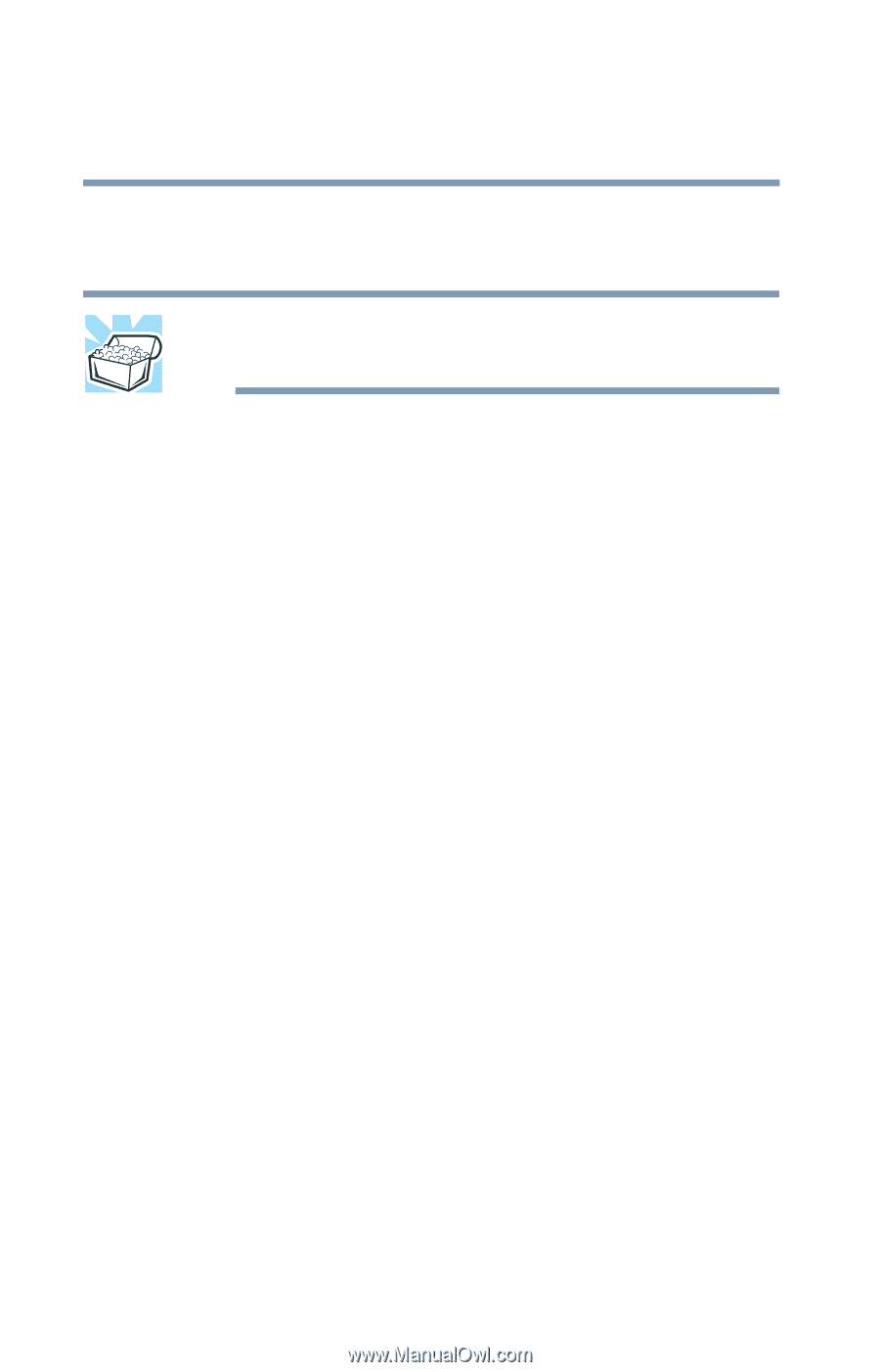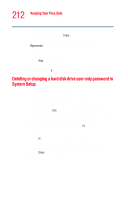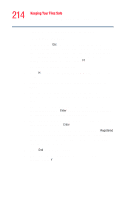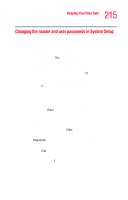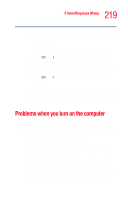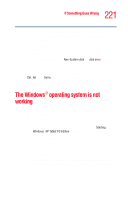Toshiba Tecra M4-S635 User Guide - Page 216
Deleting the hard disk drive master and user passwords in, the System Setup, System Setup displays
 |
View all Toshiba Tecra M4-S635 manuals
Add to My Manuals
Save this manual to your list of manuals |
Page 216 highlights
216 Keeping Your Files Safe Using passwords in the Windows® operating system Deleting the hard disk drive master and user passwords in the System Setup HINT: You must delete the hard disk drive master password before you can delete the hard disk drive user password. To delete the master and user passwords in System Setup: 1 Click Start, then click Shutdown, and click OK. The computer shuts down. 2 Hold down the Esc key and slide and hold the power switch until the on/off light on the system indicator panel illuminates (green) for approximately one second. When the following message appears on the screen: "Check system, Then press [F1] key," press F1. The System Setup screen appears. 3 Press H to move to the HDD PASSWORD section on the screen. 4 Select the Master Password using the down arrow key. 5 Press the spacebar, then enter the master password and press Enter. 6 If you want to delete the master password, leave the password field blank and press Enter twice. System Setup displays: Not Registered. The user password will also display as Not Registered. 7 Press End to save the change. 8 When System Setup prompts you to confirm your change, Press Y.