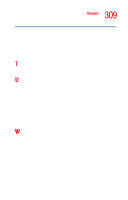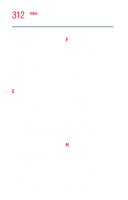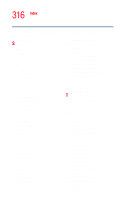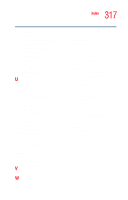Toshiba Tecra M4-S635 User Guide - Page 314
Dial-Up Networking Wizard
 |
View all Toshiba Tecra M4-S635 manuals
Add to My Manuals
Save this manual to your list of manuals |
Page 314 highlights
314 Index resetting port to default settings 148 upgrading 148 modes Hibernation 109 Stand By 109 module Bluetooth 152 Wi-Fi 152 monitor adjusting display 81 connecting 78 not working 232 mouse connecting USB-compatible 73 moving the computer 85 N network accessing 150 Dial-Up Networking Wizard 150 O OPTIMIZE 181 optional additional equipment carrying case 139 Noteworthy computer lock cable 85 overlay cursor control 93 P password creating 208 disabling 209 hard disk drive 207 instant 209, 210 power-on 207 types 207 user-level 207, 209, 210 passwords 207 PC Card checklist 239 CIS (Card Information Structure) 239 computer stops working 240 errors 241 hot swapping 166 hot swapping fails 241 inserting 166 modem default 148 not recognized 241 problem solving 238, 240 removing 166 Plug and Play 225 port COM 148 power cable connectors 268 computer will not start 219 energy-saving features 121 preset usage modes 128 problem solving 229 taking care of your battery 135 power button 64 Power Management 185 power off guidelines 82 power switch 54, 160 power usage modes changing 129 customizing 187 preset 128 powering down the computer 107 options 107 precautions 51 primary button 55, 56 printer connecting 74