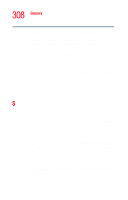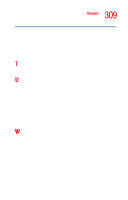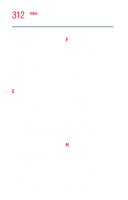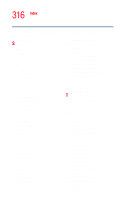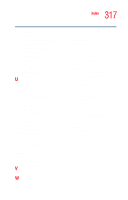Toshiba Tecra M4-S635 User Guide - Page 313
Hypertext Transfer Protocol HT, Internet Service Provider ISP
 |
View all Toshiba Tecra M4-S635 manuals
Add to My Manuals
Save this manual to your list of manuals |
Page 313 highlights
313 Index Windows XP 223 Hibernation command 109 enabling 113 Hibernation mode 109 methods 113, 114, 118 hot key display brightness 265 display modes 265 display output settings 78 hibernation mode 264 instant password 209 keyboard 267 password security 261 power usage mode 262 Stand By mode 263 volume mute 261 wireless device enable/disable 266 wireless mode 266 Hot key utility 177 hot key utility 187 hot keys power usage modes 130 hot swapping 166 precautions 166 Hypertext Transfer Protocol (HTTP) 154 I IBM 101-key enhanced keyboard 89 icon safety 39 Industry Canada requirement 4 instant password 209, 210 hot key 209 Internet 154 bookmarked site not found 223 chat rooms 156 connecting to 154 news groups 156 overview 153 slow connection 223 URL address not found 223 Internet Service Provider (ISP) 154, 156 IRQ (Interrupt Request) 225 K keyboard character keys 89 connecting USB-compatible 73 curser control overlay 93 Fn-esse 173 function keys 90 not working 220 overlays 91 troubleshooting 231 Windows special keys 91 L LCD panel closing 83 screen saver 131 lights AC power 51 battery 51 M Master password 210 memory problem solving 228 removing expansion slot cover 59 memory module removing 62 microphone using 158 modem determining COM port 148 problem solving 243